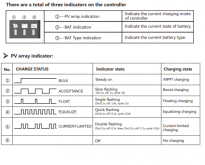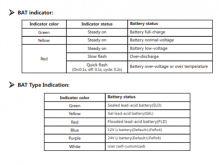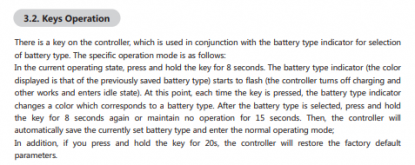Hoping for solar charge controller help. I have a small travel trailer. i like to go off grid and prefer to avoid, when possible, using my generator. I installed 2, 100 ah Battleborn Batteries (200 ah total) with a Victron 712 monitor. That’s been working great. Recently I added, 3, 100 watt HQST compact solar panels to the roof running to a HQST 40 amp MPPT controller (with 50 amp circuit breakers between the panels and the controller, and the controller and the batteries).
My problem is with the HQST controller. 1) The indicator light with the solar panel icon is red. I guessing from the icon that this tells me there is an issue between the panels and the controller. I doubled checked the wiring and everything looks good. 2) The other two indicator lights are green. I’m pretty sure one of them should be blue because I have lithium batteries. 3) The phone number include in the box to call about install questions is disconnected and there’s almost zero online documentation for this particular controller.
The batteries are not charging off the solar. Anyone have experience with this controller? Kind of wish I had stuck with Victron, but at hoping to get this to work. I’m not sure what to do next. Any advice?
My problem is with the HQST controller. 1) The indicator light with the solar panel icon is red. I guessing from the icon that this tells me there is an issue between the panels and the controller. I doubled checked the wiring and everything looks good. 2) The other two indicator lights are green. I’m pretty sure one of them should be blue because I have lithium batteries. 3) The phone number include in the box to call about install questions is disconnected and there’s almost zero online documentation for this particular controller.
The batteries are not charging off the solar. Anyone have experience with this controller? Kind of wish I had stuck with Victron, but at hoping to get this to work. I’m not sure what to do next. Any advice?