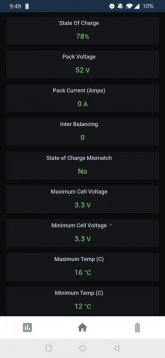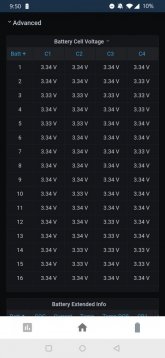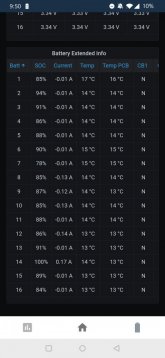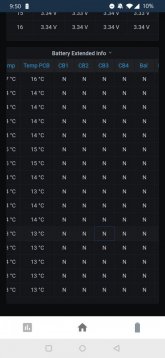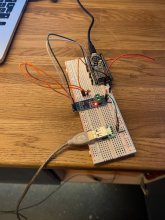I have been building upon the foundation that t3chN0Mad started, and have built my own Raspberry Pi-based monitor for Valence XP U-charge batteries.
It's not perfect, but it works with my 11 modules in series, and probably works with more modules.
I receive SOC, Current, Module voltage, PCB temp, High Temp, Low Temp, High Cell V, Low Cell V of each battery.
I have also constructed a simple UI for visual monitoring of the data.
I'm using it to control the charge of Valence batteries in my Th!nk City -99 EV, so it's not with Solar panels in mind...
It's a much grittier project than t3chN0Mad's, with an USB-FTDI RS485 dongle and a separate Solid State Relay to end charge when first cell reach my specified voltage.
In the far horizon, I would probably build a complete EV BMS upon this foundation with contactor controls for charge and discharge, to also open contactors when voltage is low, but for now this suits my imminent need.
I leave no guarantees, and have not tested it more than briefly, but feel free to use and continue to build upon it.
I have not documented as pretty as t3chN0Mad's project either, but I think it's quite straight forward.
Included is a printscreen of the UI in action (Ran it on macOS over SSH to my Pi. The script does not work on macOS. It works in Windows if you remove GPIO-functions).
Do not run the software over SSH other than for testing, when the SSH session is terminated, the software is interrupted and stops reading, but the relay remains on.
View attachment 8423
Here's my repository (the folder RaspbPi contains my script);
Open Source BMS(Battery Management System) for Valence XP Batteries - skaggetse/OpenXPBMS

github.com