Roswell Bob
Solar Enthusiast
Just curious.
Yes. It is expensive. about $2k/yearEagle & KiCad
Altium would require that I profit enough to pay the annual fees.
-methods
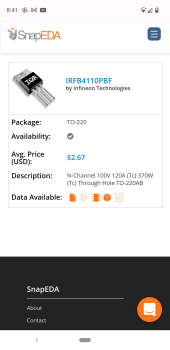
I am interested in doing some side work with Alltium so I pay the fees.I use KiCad as well. For hobby work it is beyond the best value.
If you start to do professional work with KiCad you'll be sorry... But this is a DIY forum... So 100% agreed
KiCad
You can find the Schematic symbols, Footprints, and 3D models on three different tools.
View attachment 77107
If they don't Supply the 3D model you can always get it directly from the manufacturer.
... That said
OP wants to discuss Altium.
They are pretty tight about their licensing. Everything is tied into the cloud... So... It is probably wise to pay.
-methods
No one here use Diptrace anymore? It used to be the industry standard.
I want to play around with Kicad at some point, but hate having to learn how to use a new piece of software after just getting my head around diptrace!Altium took that crown, maybe some will consider it a shared crown with Orcad and/or Allegro and/or Mentor PADS (shrug). When you're doing complex designs that need simulation (memory interfaces and other high speed design), controlled impedance, high speed buses, R/F, etc. Diptrace doesn't really cut it.
We use both Altium and KiCad in my companies.


