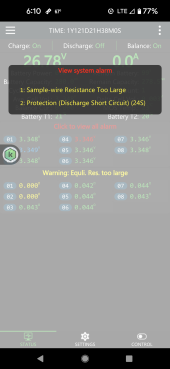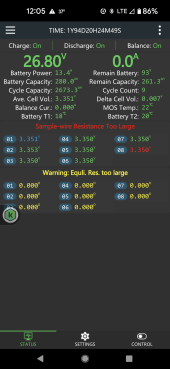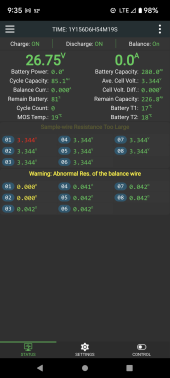Diesel Pro
New Member
- Joined
- Jul 21, 2021
- Messages
- 112
JK-B2A8S20P This unit has been in and working well for some time now, but recently I have had a couple of hiccups. The latest is that it said the sample resistance wire is to large and cut off the discharge. The previous time that I was up to visit it was in protect and I checked al the balance wires, reset it, and had issues with it shutting down when I switched on the inverter. I ended up turning off the breaker panel starting the inverter, then turning the panel (load) back on. All seemed well after this. The load in this case is pretty much nothing but some parasitic loads.
Balance wires all seem fine. Screen shots attached
Balance wires all seem fine. Screen shots attached