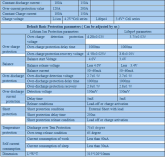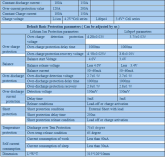I got one of these but the 120A version with PC-UART for a 12V/280AH pack I am setting up.
Now I got the 120A knowing full well it will never see more than 60A draw. Derating FET based BMS' is common sense, especially when we know the specs provided are to the "edge case" of usability, meaning if it says 120A, that is the Absolute max it can handle for a bit.
Some Observations:
The aluminum plates have thermal paste adhesive to the fets. Both sides act as heat dissipation plates.
There is no provision (predrilled holes or anything) for mounting the BMS to a surface. Should be offset from a surface to allow for airflow.
No Lugs were provided with the BMS.
-- Make sure you get Lugs for 1/4" or 5/16, 3/8 for the tightest fit.
-- be careful to get the correct gauge for the wires.