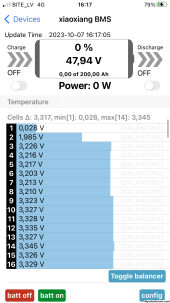I am connecting balance leads and missing clear guidance on the connection for the last cells in a 16S.
Anybody know how this goes? The first connector seems clear enough and takes care of cells 1-13. But I have no 16S guidance on this 2nd nine wire for the last three cells. I think it's easy for cell 14 with the black wire, and also with the next white wire for cell 15. My interpretation of the JBD documentation is to connect both red wires to cell 16. Thoughts?
Anybody know how this goes? The first connector seems clear enough and takes care of cells 1-13. But I have no 16S guidance on this 2nd nine wire for the last three cells. I think it's easy for cell 14 with the black wire, and also with the next white wire for cell 15. My interpretation of the JBD documentation is to connect both red wires to cell 16. Thoughts?