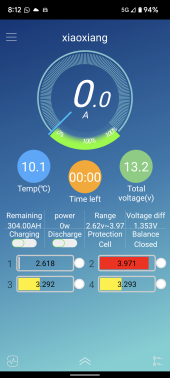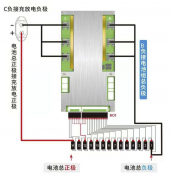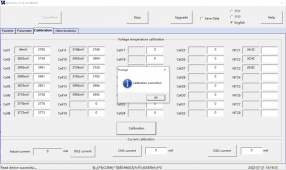neil_99
New Member
I have 4 - JBD 100Amp BMS all wired up in the same way and in parallel. However, one of my BMS reads the voltage on terminals 1 & 2 incorrectly (See attached screenshot). I have checked the voltage on the terminals, and they are all approximately the same (around 3.29v). I also disconnected the plug from the BMS and verified that I get the same voltages (all approximately 3.29v) at the plug. I believe my BMS is faulty. Is there something I could be missing other than the BMS which could be the cause of this error? I did check the wiring and this battery is wired the same as all my other batteries (which don't have this problem). I've also double-checked and all of my terminals are tight. But I would think that if my problem is with either of those (incorrect lead placement or loose terminals) I wouldn't be getting the same voltage on all of the plug terminals.