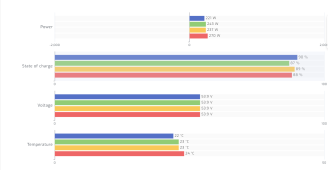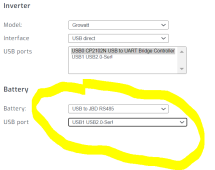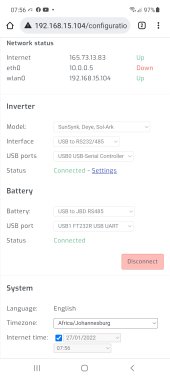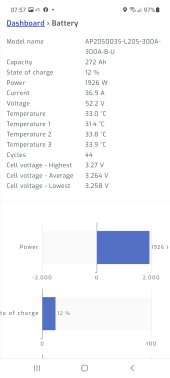Joe BoyKey
Watts, Watts, more Watts
There is a similar Thread ( https://diysolarforum.com/threads/growatt-jbd-solar-assistant-monitoring.33583/#post-416581 ) already about this but need some real help from Advanced Users to figure this one out:
Solar Assistant recently added JBD Bms to the Battery monitor section, problem is Jbd doesn't appear to have seperate rs485 slave addresses, tried to change serial # and it took but still gets Crc errors with 2 Jbd on the same Rs485 hub, each Jbd works on hub individually, just not together. Anyone no a way to change/create an address on Jbd Bms? TIA Joe. Here is Pierre's response -
From: SolarAssistant <info@solar-assistant.io>
Sent: Sunday, January 16, 2022 10:09 AM
To: jboykey <jboykey@gmail.com>
Subject: Re: JBD BMS
Hi Joseph
I was hoping the JBD has a mechanism to give an address to it, then when SolarAssistant reads it can request data from a specific address. Since such an address doesn't exist, most likely when SolarAssistant tries to read both JBDs respond at the same time which causes corrupt data which is a CRC error.
SolarAssistant
Here are 4 Gyll batteries on a different Usb port on SA, working together with different addresses:
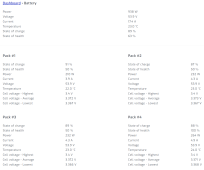
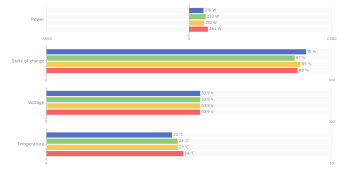
Solar Assistant recently added JBD Bms to the Battery monitor section, problem is Jbd doesn't appear to have seperate rs485 slave addresses, tried to change serial # and it took but still gets Crc errors with 2 Jbd on the same Rs485 hub, each Jbd works on hub individually, just not together. Anyone no a way to change/create an address on Jbd Bms? TIA Joe. Here is Pierre's response -
From: SolarAssistant <info@solar-assistant.io>
Sent: Sunday, January 16, 2022 10:09 AM
To: jboykey <jboykey@gmail.com>
Subject: Re: JBD BMS
Hi Joseph
I was hoping the JBD has a mechanism to give an address to it, then when SolarAssistant reads it can request data from a specific address. Since such an address doesn't exist, most likely when SolarAssistant tries to read both JBDs respond at the same time which causes corrupt data which is a CRC error.
SolarAssistant
Here are 4 Gyll batteries on a different Usb port on SA, working together with different addresses:
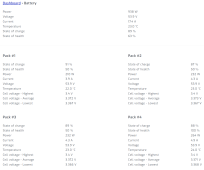
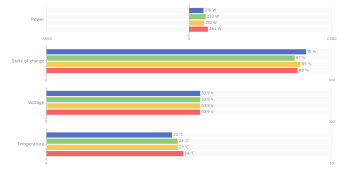
Attachments
Last edited: