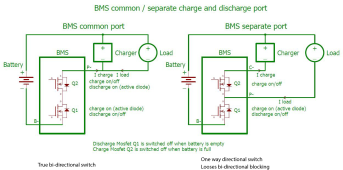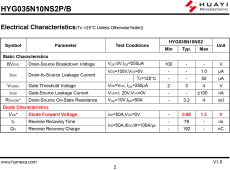squowse
Solar Enthusiast
- Joined
- Jan 4, 2021
- Messages
- 581
Have only had solar panels for a few weeks. I've been looking at ways to stop them overcharging the cells in a 4S pack. The cells go a bit out of balance at the top and will trigger high cell voltage repeatedly.
I've started switching off "the charging port" on the BMS using the Xiaxong app on iphone. Switch off when the battery is fully charged and then switch on again in the evening.
I noticed that the internal BMS temperature rises 5-10 degrees C by the end of the day. Seems like it is actively working to close "the charging port". The BMS only has two wires - eg it doesn't actually have separate charge and discharge ports. So I suppose this is why it generates heat? Working to keep it closed to charge but allowing discharge?
I've started switching off "the charging port" on the BMS using the Xiaxong app on iphone. Switch off when the battery is fully charged and then switch on again in the evening.
I noticed that the internal BMS temperature rises 5-10 degrees C by the end of the day. Seems like it is actively working to close "the charging port". The BMS only has two wires - eg it doesn't actually have separate charge and discharge ports. So I suppose this is why it generates heat? Working to keep it closed to charge but allowing discharge?