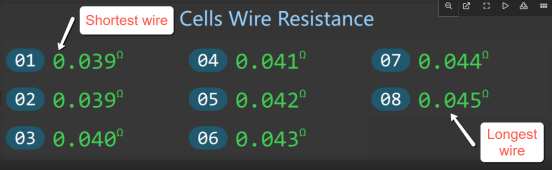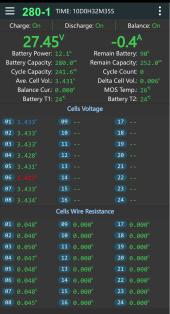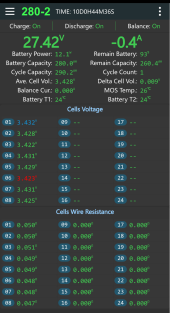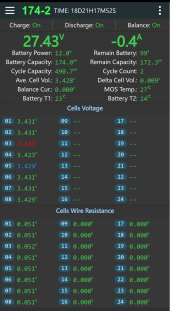... A "Would be Very Nice" addition would be to be able to Clear Activity Log, especially handy for testing/debugging a pack.
Also, if a BMS is named, it would be good to display that name in the title bar, because when multiple BMS are in use this can become somewhat confusing.
Have Fun.
Thanks for posting pics from your your s earlier version. Although my draft documentation (from the end of April) shows your "Control" page, My "Control" page (V4.7.1) has 5 entries.
The first is added,
being a slightly redundant "modify" button to change the "settings" password, the last being the the last being the new "emergency" switch to enable discharge for a short period (in spite of any under-voltage, over-temp, or other discharge-disabling error condition being detected and not yet recovered).
The "Factory Restore" is removed, its function is performed within "settings" by choosing or re-choosing a battery type. That overrides your custom parameters with their factory defaults (including your count of cells for the battery pack, and your corrected low-temerature charge limit for the case of LFP battery cells - the default allowing for catastrophic charging at below-freezing temperatures in the case of LiFePO4 cells).
IIRC, the rest of "battery type" does not go through any kind of "Are you Sure?" conirmation, and it might be desirable to add such a query before overwriting user-entered parameters.
The "Shutdown Board" item is also removed. Although shutdown may still occur according to an undocumented and non-settable "maximum idle time" parameter hidden within the BMS microcde, I can only perform a forced shutdown via the plug-in the physical power button, or the GUI status board which plugs into the same port.
- - -
The Board Name seems to be readily accessible from all 3 panels//pages, using the upper left "hamburger" and then (on Android, at least) using the system back arrow (bottom of the screen) to return to the panel where you invoked the hamburger. The hamburger shows the original scanning/connecting page, but with the currently connected BMS marked with a tilted pencil (to the right of its name).
- - -
Using the system back arrow to return to the previous panel doesn't establish a new session, BMS and App remains connected through the process. The menu bar center is currently filled with the actively incrementing "run time" of the BMS since last restart, and likely doesn't contain enough unused horizontal space room to add a long device name as well. I would not like to see this changed.
- - -
The stack of 50 error messages is contained in a FIFO buffer, losing the oldest error message #50 from the bottom of the list whenever a new error message is posted to the top. This has the possible side effect of losing information with regard to the "primary cause" of an error situation which leads to many follow-up warning messages, but "file management" of multiple lists would be a complex addition - and they can't be downloaded anyway. I recommend no change.