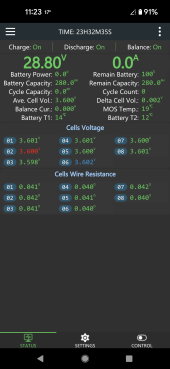You could also just leave your old Android 11 phone close by the battery bank, and install VNC Server on it (or similar remote desktop style app or solution), then use your main Android 12 phone (where you install VNC Client on it) and can remote into your older phone to look at the BMS data.
I used to do this a lot like for example, I had an old tablet over by my main home stereo, and it would have all the music and streaming apps on it, and also plugged into the stereo input, and I could VNC into it remotely, and control it from any location in the house (or really anywhere in the world through my VPN), and I would just leave that tablet always right there by the stereo as a music server kind of thing.
Now I do that still, but use a Raspberry Pi instead (with Rune Audio OS installed on it).
Just an idea, not sure if feasible for you or not, but figured I'd throw it out there...
Anyways, that's great news you found some solution and closer to the goal...