Brownie Solar
New Member
- Joined
- Sep 17, 2022
- Messages
- 8
They say it is a custom chip, I've inspected it under a microscope and there is nothing written on it... I hope the replacement chip is an updated version!
I work for a company who designs and manufactures prints for charching stations for Electrical Vehicles, RTU's and modems. I have literally seen, tested, inspected 10.000s of prints, and I have to say who ever manufactured this one did a very, very nice job! So may you can open them up and compare them both, if they replaced some components on the new one, usually it can only be done by hand, you will see it with the naked eye. If it is hardware version 11.x.y that isIf it ends up that mine cannot be repaired or they replace it, I will mail my failed one to you.
The app will say hardware version V11.XW, the actual HW version is written on the print.I will be installing mine this weekend so i will check the build number once it is up and running. As far as I am aware, it can only be accessed by the app, correct?
man..i tried reaching out to Hankzor but he gave me kind of a run around copy/paste response. So in the event the thing just malfunctioned on it's own..i lost my $200. I just purchased a new one from Docan Power and it should be here today.I have just experienced the same exact issue... confirmed it has the symptoms as described by @hwse in his video. Here is a sequence of events:
1. Replaced a CerboGX touch screen and the wifi was not connecting. I shut the battery/system off thinking a reboot might fix it.
2. I neglected to shut off a roof top solar panel before main switch off, realized my mistake when lights remained on.
3. Shut off solar panel, main switch on again and immediately had JK app error of "irregular cell count" resulting in bms shut down.
4. Since then i have the issue described here... beeping, boot loop, no app connection.
Did i FU leaving the solar panel on? I will reach out to JK on aliexpress.
FYI i do have one of the very first units available.
I appear to have solved my issue... id forgotten that my inverter/charger needs an initial charge up for the capacitors before it turns on. It was demanding this from the battery when the bms starts and the bms doesn't quite turn all the way on.... so i charged up the capacitors in the inverter (just hooking up the shore power) and now ive got the JK back working again. So, if you have ANY loads, including an inverter needing its caps charged up, make sure they are disconnected before firing up the bms... I am, however going to order another jk bms for back up.I have just experienced the same exact issue... confirmed it has the symptoms as described by @hwse in his video. Here is a sequence of events:
1. Replaced a CerboGX touch screen and the wifi was not connecting. I shut the battery/system off thinking a reboot might fix it.
2. I neglected to shut off a roof top solar panel before main switch off, realized my mistake when lights remained on.
3. Shut off solar panel, main switch on again and immediately had JK app error of "irregular cell count" resulting in bms shut down.
4. Since then i have the issue described here... beeping, boot loop, no app connection.
Did i FU leaving the solar panel on? I will reach out to JK on aliexpress.
FYI i do have one of the very first units available.
@Nami
NOPE. problem recurs again. Every time i open the app i get a shutdown. First error is "cell count unequal to settings" I have messages into Hankzor on AliEx, but have yet to hear back. Last log shows this:I appear to have solved my issue... id forgotten that my inverter/charger needs an initial charge up for the capacitors before it turns on. It was demanding this from the battery when the bms starts and the bms doesn't quite turn all the way on.... so i charged up the capacitors in the inverter (just hooking up the shore power) and now ive got the JK back working again. So, if you have ANY loads, including an inverter needing its caps charged up, make sure they are disconnected before firing up the bms... I am, however going to order another jk bms for back up.
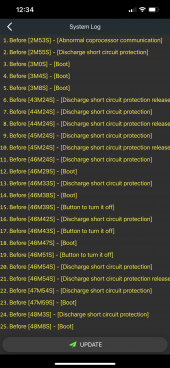
Do you have a bad sense lead?NOPE. problem recurs again. Every time i open the app i get a shutdown. First error is "cell count unequal to settings" I have messages into Hankzor on AliEx, but have yet to hear back. Last log shows this:
View attachment 118588
Replacement units (2a) are not available, was told "available next week" . I am hesitant to reorder due to lack of response, but im kinda locked in to this bms with my 24V system....
@Nami
Perhaps, but it only seems to happen when i open the app. I will check continuity of the leads now.Do you have a bad sense lead?
Only because a new bms is weeks away if I had to order one.Have to have a backup is not reassuring...
Though I bought JK-B2A8S20P-H last week... let's see how it goes...
Sense wire continuity is good. Cell count error is not returning, yet I am able to restart the bms only occasionally. This began out of the blue after the last version update. Hope the seller will make it right.....Perhaps, but it only seems to happen when i open the app. I will check continuity of the leads now.
Just for a test try disabling the charge FETS and see if it will stop the boot loop.Sense wire continuity is good. I am able to restart the bms only occasionally. This began out of the blue after the last version update. Hope the seller will make it right.....


