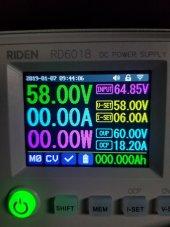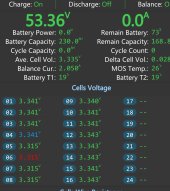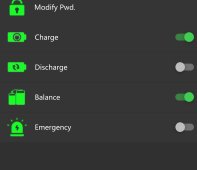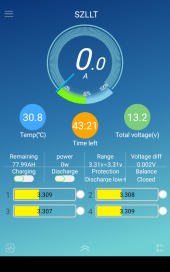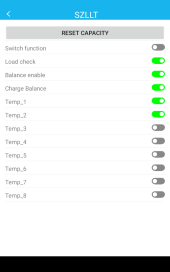I purchased two of the JK BMS and received them from China. Then, I hooked up one to my 16s, 48v LifePO4 battery pack, making sure to test the leads to the cells with a voltmeter before plugging them into the BMS. All checked out. I connected the leads to the BMS. Then I connected a 9v battery between the P- and B- of the BMS and it activated with some beeps and the red LED came on. I loaded the software in my phone and configured it for my 16s pack, at 230ah, choosing the LifePO4 option for defaults, figuring I will customize them later. On the Status screen in the app I can see the cells already balancing. So far, so good.
Now for my issue. I hooked up my battery charger. The charger positive is connected to the main positive on the battery pack and the charger negative to P- (black) on the BMS, then B- (blue) goes from the BMS to the main negative of the battery pack. Just like JK BMS wiring diagram shows. Then, I went to Control in the software and turned on charging. My charger shows zero amps flowing to the battery.
If I bypass the BMS the charger instantly shows amps going to the battery. But, with charging turned on in the app, and the BMS active, and the BMS obviously on since I can see it balancing the cells, no amps are going from the charger to the battery through the BMS.
After double checking things, I wondered if the BMS was bad. Fortunately, I purchased two. I tried the second one and it behaves the same way. This leads me to believe it is user error (mine) but, for the life of me, I cannot figure out what I have done wrong.
I am new to this BMS and could have made a rookie mistake, but I do not know what it is.
Any help or suggestions? Thanks! Feel free to ask questions about my setup and I will try to answer them.
Now for my issue. I hooked up my battery charger. The charger positive is connected to the main positive on the battery pack and the charger negative to P- (black) on the BMS, then B- (blue) goes from the BMS to the main negative of the battery pack. Just like JK BMS wiring diagram shows. Then, I went to Control in the software and turned on charging. My charger shows zero amps flowing to the battery.
If I bypass the BMS the charger instantly shows amps going to the battery. But, with charging turned on in the app, and the BMS active, and the BMS obviously on since I can see it balancing the cells, no amps are going from the charger to the battery through the BMS.
After double checking things, I wondered if the BMS was bad. Fortunately, I purchased two. I tried the second one and it behaves the same way. This leads me to believe it is user error (mine) but, for the life of me, I cannot figure out what I have done wrong.
I am new to this BMS and could have made a rookie mistake, but I do not know what it is.
Any help or suggestions? Thanks! Feel free to ask questions about my setup and I will try to answer them.