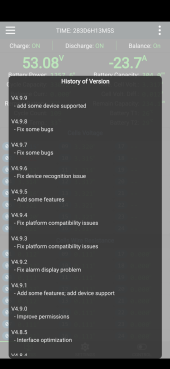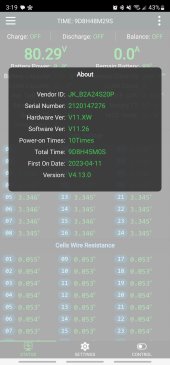Steve_S
Offgrid Cabineer, N.E. Ontario, Canada
Hello again folks,
I am writing THIS Thread to try and capture various issues related to the JK BMS', in particular issues with the FirmWare and APP Software.
This is NOT about how someone wants the UI or general harangle over over minor issues.
I have been doing other systematic tests with my latest configuration and over the last few days with little to no sun, I allowed my Battery Bank to "empty" and that took a while to reach the point where the Inverter cutoff for low voltage. Good to know it behaves as desired ! and this was achieved when the final pack of 6 reached Low Volt Disconnect @ 2.700 Volts per cell. The JK's behaved exactly as programmed and afterwards all of them showed 0% SOC as they should based on my settings. Luckily leaving the buffer as I did, allowed for the Genset to charge the battery packs once I restarted the inverter/charger.
JK Error - Firmware Flaw !
First Noted when the "system logs" as shown within the APP reached 50 Entries and stopped updating & adding new events as they occured.
This added additional evidence that there are flaws within the firmware and subsequently the APP.
Event Logs: The "Event Logs" are locked to 50 Entries, older entries are NOT removed/aged out, so once you hit 50 Entries that's it, that's all. There is no Switch in the software to clear/flush log files. The firmware does not roll over or cleanup allowing for new entries. THESE LOGS ARE USELESS AS A RESULT ! ROLLING LOGS ARE REQUIRED HERE !
? QUESTION ? Anyone developing external programs to pull data and adjust settings. Have any of you found the "STATUS LOG" Entry (Register or Key) to either pull it or erase it within the BMS ? I have not seen this documented in the RS485, Canbus or any other docs. IF anyone found a way to pull the Log Entried and populate a database please chime in.
JK APP missing a Function:
Back in Version 4.7.? there was a "Reset to Factory Default" switch in the same panels as discharge/charge/Balance ON|OFF can be controlled. This was removed from the APP but there is a firmware register to set that from an external program. This should be returned, along with a Flush Log button (never existed previously).
I am writing THIS Thread to try and capture various issues related to the JK BMS', in particular issues with the FirmWare and APP Software.
This is NOT about how someone wants the UI or general harangle over over minor issues.
I have been doing other systematic tests with my latest configuration and over the last few days with little to no sun, I allowed my Battery Bank to "empty" and that took a while to reach the point where the Inverter cutoff for low voltage. Good to know it behaves as desired ! and this was achieved when the final pack of 6 reached Low Volt Disconnect @ 2.700 Volts per cell. The JK's behaved exactly as programmed and afterwards all of them showed 0% SOC as they should based on my settings. Luckily leaving the buffer as I did, allowed for the Genset to charge the battery packs once I restarted the inverter/charger.
JK Error - Firmware Flaw !
First Noted when the "system logs" as shown within the APP reached 50 Entries and stopped updating & adding new events as they occured.
This added additional evidence that there are flaws within the firmware and subsequently the APP.
Event Logs: The "Event Logs" are locked to 50 Entries, older entries are NOT removed/aged out, so once you hit 50 Entries that's it, that's all. There is no Switch in the software to clear/flush log files. The firmware does not roll over or cleanup allowing for new entries. THESE LOGS ARE USELESS AS A RESULT ! ROLLING LOGS ARE REQUIRED HERE !
? QUESTION ? Anyone developing external programs to pull data and adjust settings. Have any of you found the "STATUS LOG" Entry (Register or Key) to either pull it or erase it within the BMS ? I have not seen this documented in the RS485, Canbus or any other docs. IF anyone found a way to pull the Log Entried and populate a database please chime in.
JK APP missing a Function:
Back in Version 4.7.? there was a "Reset to Factory Default" switch in the same panels as discharge/charge/Balance ON|OFF can be controlled. This was removed from the APP but there is a firmware register to set that from an external program. This should be returned, along with a Flush Log button (never existed previously).