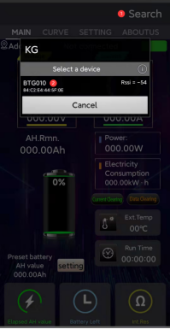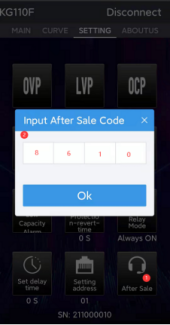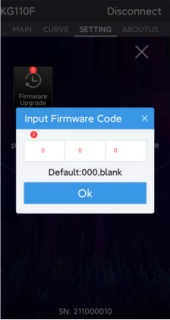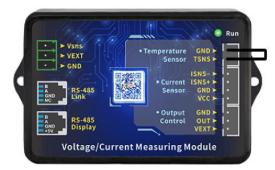Regarding the April 10 firmware update:
On April 10, 2022, we upgraded the mobile APP and product firmware, Android and Apple mobile phone systems have been upgraded;
update content:
1、Low -capacity reminder has been added to the mobile APP ;
2、Low temperature protection has been added to the mobile APP (relays are required for this function);
3、The temperature can be switched to display Fahrenheit or Celsius;
4、The accumulated power (kW.h) only calculates the power consumed during charging;
5、Cumulative capacity (Ah) only calculates the capacity released during discharge;
6、The scale range of the voltage and current instrument panel in the mobile phone APP can be set freely, and the scale value of the voltage and current curve also changes accordingly;
7、Four extended functions have been added to the mobile APP:
Full voltage, Empty voltage,Tail current, Charged detection time;
For example, 12V 400Ah lead-acid battery, set the full charge voltage to 14.4V, Set Tail current to 2%, which means that the full charge current is 400*0.02=8A, and the Charged detection time is set to 2 minutes, which means that during the charging process, when the voltage is higher than 14.4V, the Tail current is lower than 8A, and after the duration exceeds 2 minutes, the percentage of remaining capacity will be automatically adjusted to 100%;
Set the Empty voltage to 10.5V , which means that when the voltage is lower than 10.5V and the duration exceeds 2 minutes during the discharge process, the percentage of remaining capacity will be automatically adjusted to 0% (if you feel that the Empty voltage is not very practical, you can set the full voltage, Tail current, and Charged detection time without setting the Empty voltage.)
Update method:
1、First update the mobile APP
1.1 Uninstall the original mobile APP first;
1.2 iPhone Search "KG series" in Apple Store”,
1.3 Android phones can download through this link
(
http://68.168.132.244/app/KG.apk), Or use the mobile browser to scan the QR code in the measurement module to get the APP;
2、After opening the mobile APP, See the following demonstration pictures to operate the connection。
View attachment 90876
3、Find the "Settings" - "After-sales Service" function and enter 8610 to see "Firmware Upgrade", enter the firmware code 000 and wait for the firmware upgrade to complete before exiting。
Why is the firmware upgrade function not intuitive? This is because some customers have mistakenly operated the firmware upgrade and then exited before the firmware upgrade was completed, which would lead to product failure, so we recommend that you must complete the firmware upgrade before exiting.
View attachment 90877
View attachment 90878
View attachment 90879
Special reminder:
If you place an order before January 1, 2022, you need to power off the product before clicking the firmware upgrade, and then power on the product while short-circuiting the temperature measurement interface, and then follow steps 2 and 2. Step 3 Perform firmware upgrade.
View attachment 90880
4,After seeing the prompt that the firmware upgrade is successful, exit the mobile APP and then reopen the mobile APP. Follow step 2 to connect successfully and you can use the newly added functions.