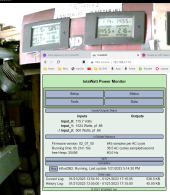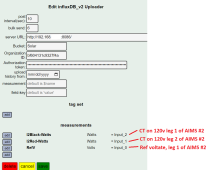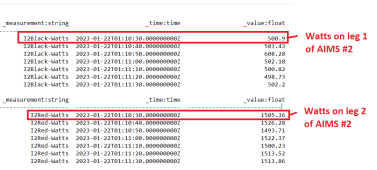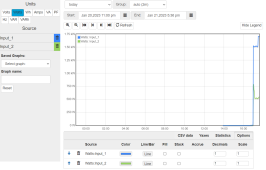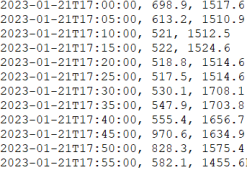OffGridInTheCity
Solar Wizard
No problem with graphs - I can make my own if needed. I'm more interested in daily and monthly totals in a dashboard web page + the data logging for review if something happens. Looking at the online 'instructions' it does indeed look like I can just install my own InfluxDB.Iotawatt can run on local network only. That's why I purchased it instead of the other products that require internet access.
The IotaWatt runs on my home's network (LAN) and I have my firewall/router configured to block its internal IP address from any potential connection to the wider web (WAN)
There is a catch. While the basic data does not require any internet access, the fancy graphs and charts do use some cloud files to display the information. (I was surprised by this). There is a work around and you can download those files and load them unto the IoTaWatt's file system and it will no longer require network access of any type. The process of doing this was actually pretty easy.
It's the inverter output (and generator input) in kwhs that I need to automate. Up to now I use a video camera to log the data shown on cheap meters +manually transfer monthly totals to a spreadsheet.

It's long been on my bucket list to get this automated.
Just fired off an order.... we'll see how it goes
Thank you for the info.
Last edited: