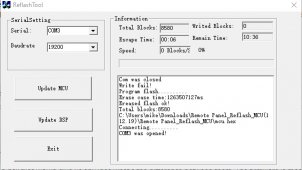That's fantastic, thank you for checking that out.
Does anyone have the 112.14 firmware so we could compare it against the 112.19.
I had a look through the files for the firmware update on 112.19 and you can see the hex file that gets uploaded during the reflash
UPDATE:
I've emailed MPP Solar to see if they will release this firmware upgrade officially, lets see what happens...
Does anyone have the 112.14 firmware so we could compare it against the 112.19.
I had a look through the files for the firmware update on 112.19 and you can see the hex file that gets uploaded during the reflash
UPDATE:
I've emailed MPP Solar to see if they will release this firmware upgrade officially, lets see what happens...
Last edited: