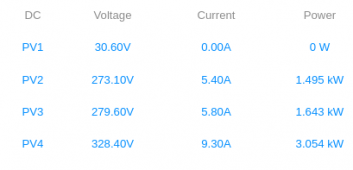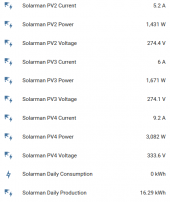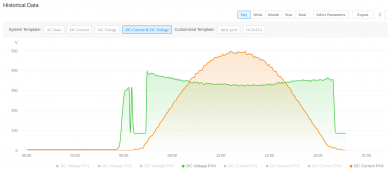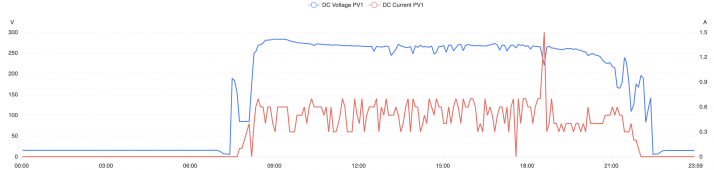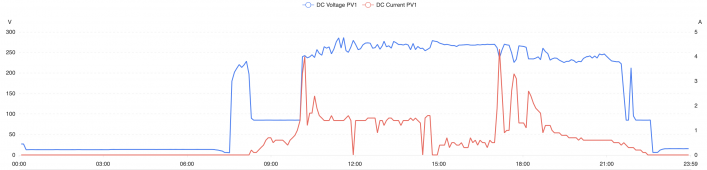NCSolarGarage
13.2kW Off-Grid
- Joined
- Sep 23, 2021
- Messages
- 209
@fromport I believe you have multiple strings (I only have 1 hooked up right now), these are the values you need for the other strings
So just copy the 'blocks' of code that i posted above for the PV1 input, and change the register value and title to those in this post.
| PV1 Voltage | 0x3130 |
| PV1 Amperage | 0x3131 |
| PV1 Wattage | 0x3132 |
| PV2 Voltage | 0x3133 |
| PV2 Amperage | 0x3134 |
| PV2 Wattage | 0x3135 |
| PV3 Voltage | 0x3136 |
| PV3 Amperage | 0x3137 |
| PV3 Wattage | 0x3138 |
| PV4 Voltage | 0x3139 |
| PV4 Amperage | 0x313A |
| PV4 Wattage | 0x313B |
So just copy the 'blocks' of code that i posted above for the PV1 input, and change the register value and title to those in this post.