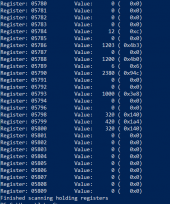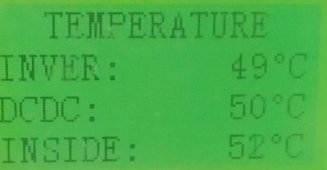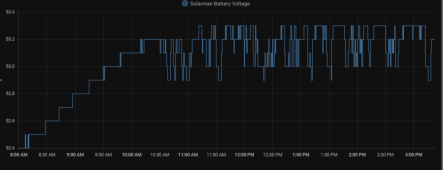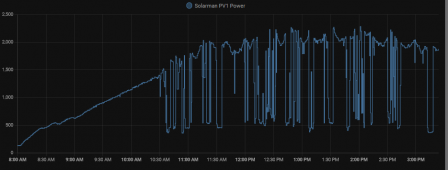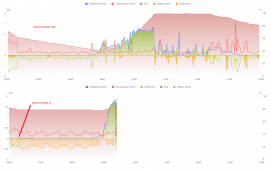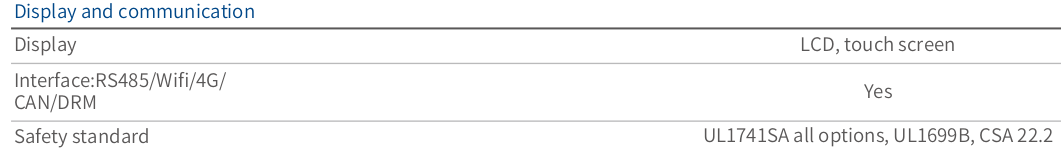cmack
New Member
Today was all over the place with storms and clear skies. I also disabled grid / pv at certain points for testing.
The other charts demonstrate the 2 issues quite well though: No battery discharge and heavy PV throttling after the firmware upgrade.
Thoughts on using my original firmware for APP and the new firmware for BOOT? Everything was working great pre-upgrade except the freezing data feed.
The other charts demonstrate the 2 issues quite well though: No battery discharge and heavy PV throttling after the firmware upgrade.
Thoughts on using my original firmware for APP and the new firmware for BOOT? Everything was working great pre-upgrade except the freezing data feed.