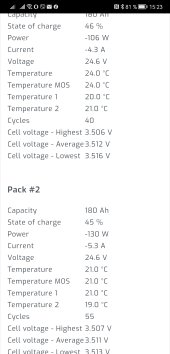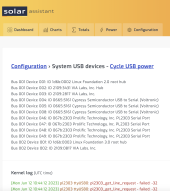My bad.Those are for the RS-485 module though, not when connecting to the TTL port directly without the converter.
You are using an out of date browser. It may not display this or other websites correctly.
You should upgrade or use an alternative browser.
You should upgrade or use an alternative browser.
Monitor JK BMS with Solar Assistant?
- Thread starter Redbeardbeer
- Start date
How does this one look?

USB to RS232/TTL PL2303HX Cable Adapter Module Converter Adapter For Arduino

USB to RS232/TTL PL2303HX Cable Adapter Module Converter Adapter For Arduino | eBay
Find many great new & used options and get the best deals for USB to RS232/TTL PL2303HX Cable Adapter Module Converter Adapter For Arduino at the best online prices at eBay! Free shipping for many products!
www.ebay.com
USB to RS232/TTL PL2303HX Cable Adapter Module Converter Adapter For Arduino
2023-03-17Beta
New features:- Add support for SRNE Split-phase inverter
- Add support for Deye 20kW and larger inverter.
- Read JK BMS highest, lowest and average cell voltage.
- Experimental support for Eskom load shedding schedules under configuration -> advanced.
- Correct problem where certain settings editable in web UI is not editable via MQTT.
Just what the Dr. ordered. Too bad I'll have to wait till it's out of beta.2023-03-17Beta
New features:
Corrections:
- Add support for SRNE Split-phase inverter
- Add support for Deye 20kW and larger inverter.
- Read JK BMS highest, lowest and average cell voltage.
- Experimental support for Eskom load shedding schedules under configuration -> advanced.
- Correct problem where certain settings editable in web UI is not editable via MQTT.
much more better than nothing, beta works perfect, no problemWell, that's a disappointment. I was wanting the levels for all 16 cells.
I found the replies on this thread super helpful so I wanted to share I have a JK B2A20S20P-Heat-CAN that I got working with Solar Assistant. This particular BMS comes with cables for the in built RS485/Can port that I could not get working no matter what I tried. However with the JK RS485 thinger plugged into the GPS port on the BMS and connected to my Gen 1 RPi Zero using this https://www.amazon.co.uk/dp/B07SD65BVF RS485 adaptor worked first try, along with my Sunsynk inverter. I had to use a powered USB hub as the Pi W struggles with powering multiple USB devices. I planned to upgrade the Pi but you can't buy official ones for love nor money in the UK and they only support the old Orange Pi 3 T. I am hoping if I hang on they will add something newer to the supported list.
It is pretty slick for relatively cheep software. Install and upgrade is easy. I like how up to date the monitoring is even on my very old Pi W and that I can see some actual battery details when away from home. The Home Assistant integration is easier than with the SunSynk dongle. However, like many I am underwhelmed by the functionality at this stage. My inverter came with the SunSynk dongle which only updates every minute (and you often need to refresh the app to see the data), so this is an improvement. The Sunsynk dongle also does not integrate with JK BMS so some of the battery information is implied or estimated. However the Sunsynk dongle does a much better job of letting you adjust the settings on the inverter and the data you get through Solar Assistant from the JK is better but still pretty limited even with the beta and you can not make any adjustments. There are several things I adjust daily on the SunSynk that I can not get to with Solar Connect and if I only had this would need to use the buttons on the inverter often
I will reserve judgement until have finished integrating it with Home Assistant, perhaps more options are exposed over MQTT, and also look forward to the rumored automation capabilities in the future. I was happy to pay for it for now but may ultimately go back to just an open source project when I have more time to do so, which will also be when I have the time to require more than this data for automation.
It is pretty slick for relatively cheep software. Install and upgrade is easy. I like how up to date the monitoring is even on my very old Pi W and that I can see some actual battery details when away from home. The Home Assistant integration is easier than with the SunSynk dongle. However, like many I am underwhelmed by the functionality at this stage. My inverter came with the SunSynk dongle which only updates every minute (and you often need to refresh the app to see the data), so this is an improvement. The Sunsynk dongle also does not integrate with JK BMS so some of the battery information is implied or estimated. However the Sunsynk dongle does a much better job of letting you adjust the settings on the inverter and the data you get through Solar Assistant from the JK is better but still pretty limited even with the beta and you can not make any adjustments. There are several things I adjust daily on the SunSynk that I can not get to with Solar Connect and if I only had this would need to use the buttons on the inverter often
I will reserve judgement until have finished integrating it with Home Assistant, perhaps more options are exposed over MQTT, and also look forward to the rumored automation capabilities in the future. I was happy to pay for it for now but may ultimately go back to just an open source project when I have more time to do so, which will also be when I have the time to require more than this data for automation.
Last edited by a moderator:
Thanks for the tip Admin. Ironically I just used the little share button you get next to the picture on Amazon as that is recommended on other forums, but I don't mind at all that each forum has its own rules to protect members and I will be more careful.@sw25481 I edited the link in your post because affiliate links are not allowed. Don't use link shorteners, etc. - just link directly without the 'ref=' etc.
It's a 4 Pin, JST 1.25mm pitch.
Last edited:
It's a 4 Pin, JST 1.25mm pitch.
Would you be able to provide a source for these cables/connectors?
I ordered (what I thought was the correct plug), but it does not fit.
Here is a link to what I purchased.

50 SETS Mini Micro JST 1.25 GH 4-Pin Connector with Wires Cables 150MM | eBay
Cable Length : 150mm. - 1.25 4-Pin Male Connector plug with Wires x 50 pcs. - 1.25 4-Pin Female Connector plug x 50 pcs. - Cable 28AWG.
www.ebay.com
Ah, sorry - that's one of those different connectors. I have a version of this BMS where both ports are the connector as the one labeled 'GPS' on yours.
The one you need specifically is a 3 pin JST GH 1.25
This is the connector: https://www.ebay.com/itm/154467931121
You also have to get the leads for this one: the seller has some pre-crimped ones:

The one you need specifically is a 3 pin JST GH 1.25
This is the connector: https://www.ebay.com/itm/154467931121
You also have to get the leads for this one: the seller has some pre-crimped ones:

24Pcs JST GH1.25 Pre-crimped Cables for Pixhawk2 the Cube Pixhawk4 Pixracer 15cm | eBay
Pin type: JST GH1.25. 150mm Pre-crimped Cables 24( 6 colors, each color 4 cables). This cables should cooperate with below connector. So you can array the color order arbitrarily as you want. You can also replace or fix broken cable in your hand.
www.ebay.com
Would you be able to provide a source for these cables/connectors?
I ordered (what I thought was the correct plug), but it does not fit.
Here is a link to what I purchased.

50 SETS Mini Micro JST 1.25 GH 4-Pin Connector with Wires Cables 150MM | eBay
Cable Length : 150mm. - 1.25 4-Pin Male Connector plug with Wires x 50 pcs. - 1.25 4-Pin Female Connector plug x 50 pcs. - Cable 28AWG.www.ebay.com
Do me a favor: try the GPS port for RS-232 instead of the one labeled CAN/RS-485. I seem to remember the GPS port is actually the TTL port.
Edit: https://diysolarforum.com/threads/h...een-and-power-button.33267/page-4#post-447663
borodulinas
New Member
Hello everyone!
Thank you for all recommendations that was written in this thread. Using them I just putt together 3 phase system with the Easun 8kW and 4 JK-BMS to Raspberry Pi4 with Solar Assistant.
For the inverter connection using regular USB-A->miniUSB. For the JK BMS using USB TTL (PL2303) connected to the GPS port of the BMS.
All working good and show all info. After few hours 2-3 BMS discounting and do not connecting again. I can not find them in System->USB devices:.
After remote reboot nothing happening. All inverters and one BMS connected and missed 3 more BMS.
Power Cycle USB do not fix this problem.
Only full disconnection and turning off/ob BMS.
BMS JK-B2A20S20P-Heat-CAN.
HV v11.XW
SV v11.25H
Thank you.
Thank you for all recommendations that was written in this thread. Using them I just putt together 3 phase system with the Easun 8kW and 4 JK-BMS to Raspberry Pi4 with Solar Assistant.
For the inverter connection using regular USB-A->miniUSB. For the JK BMS using USB TTL (PL2303) connected to the GPS port of the BMS.
All working good and show all info. After few hours 2-3 BMS discounting and do not connecting again. I can not find them in System->USB devices:.
After remote reboot nothing happening. All inverters and one BMS connected and missed 3 more BMS.
Power Cycle USB do not fix this problem.
Only full disconnection and turning off/ob BMS.
BMS JK-B2A20S20P-Heat-CAN.
HV v11.XW
SV v11.25H
Thank you.
borodulinas
New Member
Just have the idea that the problem not actually in connection to BMS, but in connection and initialization between RPi SA and PL2303 TTL adapter. if the all battery turned off any way I should see this adapters in list of the device. Attached log and few screenshots after full turnoff of the batteries and RPi. a few screenshots after 30-40 minutes and some screenshots.
To connect 7 device I am using Waveshare USB-HAT https://www.waveshare.com/usb-3.2-gen1-hub-hat.htm
Maybe somebody had the same problem... Maybe not good quality PL2303 chip or go to FTDI version?
Thank you.
To connect 7 device I am using Waveshare USB-HAT https://www.waveshare.com/usb-3.2-gen1-hub-hat.htm
Maybe somebody had the same problem... Maybe not good quality PL2303 chip or go to FTDI version?
Thank you.
Code:
Kernel log (UTC time)
[Mon Jun 12 10:44:12 2023] pl2303 ttyUSB0: pl2303_get_line_request - failed: -32
[Mon Jun 12 10:44:12 2023] pl2303 ttyUSB0: pl2303_get_line_request - failed: -32
[Mon Jun 12 10:44:12 2023] pl2303 ttyUSB0: pl2303_get_line_request - failed: -32
[Mon Jun 12 10:44:12 2023] pl2303 ttyUSB3: pl2303_get_line_request - failed: -32
[Mon Jun 12 10:44:12 2023] pl2303 ttyUSB3: pl2303_get_line_request - failed: -32
[Mon Jun 12 10:44:12 2023] pl2303 ttyUSB3: pl2303_get_line_request - failed: -32
[Mon Jun 12 10:44:12 2023] pl2303 ttyUSB2: pl2303_get_line_request - failed: -32
[Mon Jun 12 10:44:12 2023] pl2303 ttyUSB2: pl2303_get_line_request - failed: -32
[Mon Jun 12 10:44:12 2023] pl2303 ttyUSB2: pl2303_get_line_request - failed: -32
[Mon Jun 12 10:44:11 2023] pl2303 ttyUSB1: pl2303_get_line_request - failed: -32
[Mon Jun 12 10:44:11 2023] pl2303 ttyUSB1: pl2303_get_line_request - failed: -32
[Mon Jun 12 10:44:11 2023] pl2303 ttyUSB1: pl2303_get_line_request - failed: -32
[Mon Jun 12 10:43:29 2023] usb 1-1.1.3: pl2303 converter now attached to ttyUSB3
[Mon Jun 12 10:43:29 2023] pl2303 1-1.1.3:1.0: pl2303 converter detected
[Mon Jun 12 10:43:29 2023] usb 1-1.1.3: Manufacturer: Prolific Technology Inc.
[Mon Jun 12 10:43:29 2023] usb 1-1.1.3: Product: USB-Serial Controller D
[Mon Jun 12 10:43:29 2023] usb 1-1.1.3: New USB device strings: Mfr=1, Product=2, SerialNumber=0
[Mon Jun 12 10:43:29 2023] usb 1-1.1.3: New USB device found, idVendor=067b, idProduct=2303, bcdDevice= 4.00
[Mon Jun 12 10:43:29 2023] usb 1-1.1.3: new full-speed USB device number 49 using xhci_hcd
[Mon Jun 12 10:43:11 2023] usb 1-1.1.2: pl2303 converter now attached to ttyUSB2
[Mon Jun 12 10:43:11 2023] pl2303 1-1.1.2:1.0: pl2303 converter detected
[Mon Jun 12 10:43:11 2023] usb 1-1.1.2: Manufacturer: Prolific Technology Inc.
[Mon Jun 12 10:43:11 2023] usb 1-1.1.2: Product: USB-Serial Controller D
[Mon Jun 12 10:43:11 2023] usb 1-1.1.2: New USB device strings: Mfr=1, Product=2, SerialNumber=0
[Mon Jun 12 10:43:11 2023] usb 1-1.1.2: New USB device found, idVendor=067b, idProduct=2303, bcdDevice= 4.00
[Mon Jun 12 10:43:11 2023] usb 1-1.1.2: new full-speed USB device number 48 using xhci_hcd
[Mon Jun 12 10:42:55 2023] usb 1-1.1.1: pl2303 converter now attached to ttyUSB1
[Mon Jun 12 10:42:55 2023] pl2303 1-1.1.1:1.0: pl2303 converter detected
[Mon Jun 12 10:42:55 2023] usb 1-1.1.1: Manufacturer: Prolific Technology Inc.
[Mon Jun 12 10:42:55 2023] usb 1-1.1.1: Product: USB-Serial Controller D
[Mon Jun 12 10:42:55 2023] usb 1-1.1.1: New USB device strings: Mfr=1, Product=2, SerialNumber=0
[Mon Jun 12 10:42:55 2023] usb 1-1.1.1: New USB device found, idVendor=067b, idProduct=2303, bcdDevice= 4.00
[Mon Jun 12 10:42:55 2023] usb 1-1.1.1: new full-speed USB device number 47 using xhci_hcd
[Mon Jun 12 10:42:53 2023] usb 1-1.1.4: pl2303 converter now attached to ttyUSB0Attachments
I've seen similar issues on the Pi (I switched to a Wyse 3040 on some projects because of this). Triple check your power supply. The Pi is very sensitive to bad power...
borodulinas
New Member
@upnorthandpersonal, thank you for your reply.I've seen similar issues on the Pi (I switched to a Wyse 3040 on some projects because of this). Triple check your power supply. The Pi is very sensitive to bad power...
I switched for the Home Assistant from RPi, but it looks impossible to do this with Solar assistant.
Maybe using of the Orange Pi 3 LTS will fix this problem? or you know the way how to use solar assistant on Tiny PC (Wyse3040, etc)?
I never used Solar Assistant, so I'm not sure what platforms it runs on. Maybe contact them and see what they say. Given the shortages of Pi's, I would assume they make it work on other platforms...
Similar threads
- Replies
- 6
- Views
- 269
- Replies
- 9
- Views
- 306
- Replies
- 6
- Views
- 644
- Replies
- 1K
- Views
- 22K