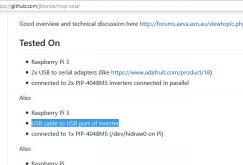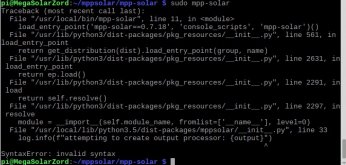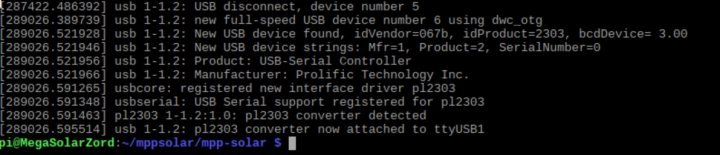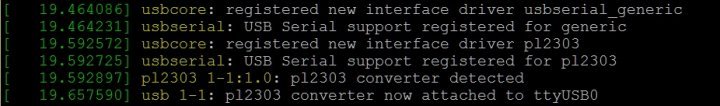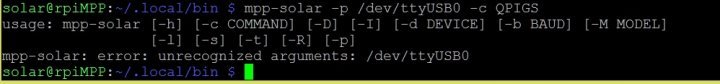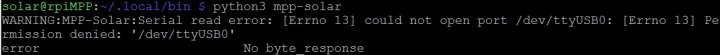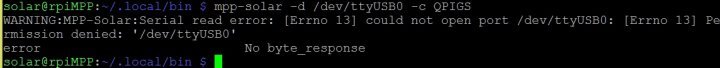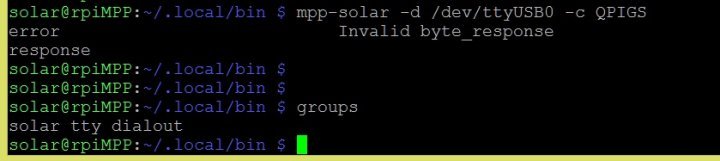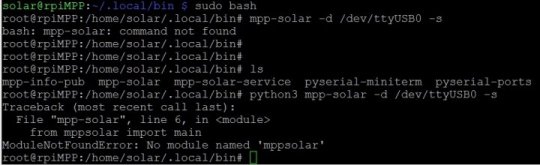BarkingSpider
Carbon Lifeform
I’ve been using Pi Zero micro computers to monitor all kinds of equipment over the years as they are low cost and incredibly flexible. Here is what I have just added to monitor my MPP 3048 pair 240v split phase system with BYD LifePO4 cells. Let me know if you are interested. Its all freeware and the parts are available on Amazon. See my link in my signature for other solar equipment I have solutions for.
Its reasonably technical and you will need to get your hands dirty, but the realtime graphs and alerts are so worth it. You can check your system on any internet device such as a phone/tablet or PC. I will post the code to github shortly.

Its reasonably technical and you will need to get your hands dirty, but the realtime graphs and alerts are so worth it. You can check your system on any internet device such as a phone/tablet or PC. I will post the code to github shortly.

Last edited: