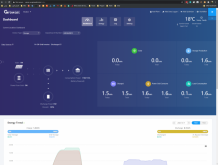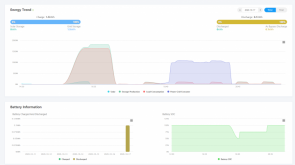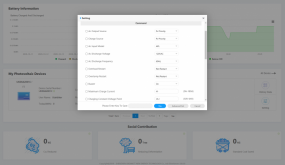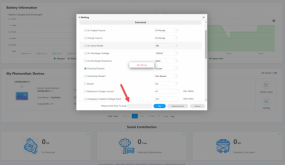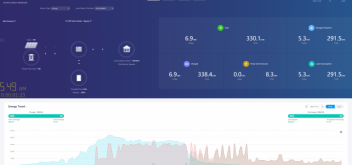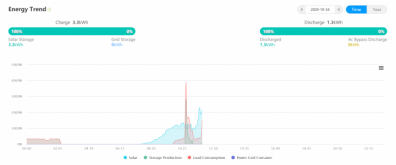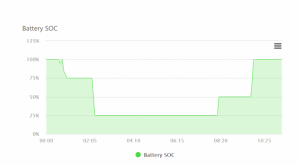Hi Damian,
Not good news I'm afraid. I was sent this Growatt as a guaranteed to work replacement for two prior MPPSolar LV5048's that did not work at all out of the box.
The first strike was trying to setup the online monitoring software for the thing which in my own honest estimation their monitoring system is utter trash.
I don't know where to begin other than to express my frustration at how bad this software is. After going through many hoops to get the Growatt Wifi Dongle to work, I went to their online server, you know, the one that is called out in their server setup in the app, and lo and behold the first...

diysolarforum.com
I never got a response from the company even via the app tab where you can report issues.
The phone based app kind of worked but many key metrics measured were returning zero's no matter what I did. Things like amps drawn from the PV array and some voltage measurements were zero. I tried to overlook that.
During the first week even on low power consumption the fans are always running and when my furnace kicks on (+600W) for 1KW total the fans in the Growatt spin up so fast that you can't even hear the furnace running standing next to it and the Growatt 10 feet way. To top it all the Growatt draws 120-150W continuously doing god knows what. I looked at the Gorwatt site and was not surprised that fans are a consumable for this device. Not good.
The final straw was a week later on a sunny day the power went out. I went down to the basement and checked the unit and it was reporting an over voltage fault. I checked the BattleBorn batteries and they were reporting 52V or there about. I restarted everything and 5 minutes later the same alert on the inverter saying there was an over voltage condition. The interesting thing is they do not tell you the magnitude of this over voltage condition ie. 59V, 139V what have you. Seeing as the batteries are LiFePo I had my suspicions that the batteries are not generating an over voltage condition.
I turned everything on again with a multi-meter across the battery terminals. It ran for a couple minutes and the lights went out again with the same alert. I looked at the multimeter and noticed the voltage said 75V which would immediately make the BMS in the battery go into shutdown.
So *in my estimation* the inverter was applying a high voltage to the batteries pushes them into shutdown, the inverter reads back the high voltage that it applied (capacitors) and report that as an over voltage condition. I contacted the vendor who claimed that this is normal even though I have 2 strings of 4 battleborns in parallel. 2p4s.
At this point I'd had enough. 3 inverters from 2 different manufacturers and 3 months of screwing around shipping things back and forth now this after a week of use. I shut everything down and disconnected the Growatt from my plant. I called AltE who shipped me a Solar12K.
The SolarK just works. The monitoring software just works. The fans in the Solark hardly ever run even when it's drawing 3.8Kw from the array charging the batteries. I can hear myself think downstairs in the basement where I have my workshop and don't even notice the SolArk is there.
It has charged my batteries and provided power without a hiccup.
I can also pick up the phone and talk to people at Solark with any questions I have at all. There are no webforms or gatekeepers or shitty online web monitoring software that you get zero support on when you run into problems.
Obviously other peoples experiences may be different to mine but this is my experience. The Solark is way more than I was planning to spend on an inverter but this experience has taught me yet again that you get what you pay for in life. I took a loss on the Growatt because I do not have the strength after all these months of none stop bs to fight anymore. I've moved on.
Hope this help. Pretty sure this wasn't what you were expecting to hear.
Cheers,
Vince
Oh, and the Solark draws about 50W and slightly more when it's providing loads/charging the batteries.