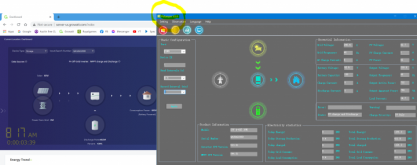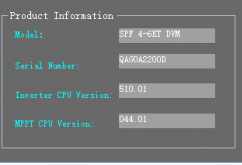I feel your pain. Similar frustration here that this doesn't just work. I originally became concerned when the setting 15 was ignored by the unit and wouldn't even turn off the beeping. Set it to 'off' and the button presses still beep? c'mon
After that it's this (huge for me) problem where settings 13 and 19 are also ignored by the unit and it instead decides to lock at what it wants (~54v), which btw is the default for setting 13. So basically, it seems to ignore certain setting changes and locks on default?
Interestingly, I also did the firmware update to what Ian Watts247 has posted for .bin file on that site. I did the update attempting to fix the beep problem, which didn't work btw. I'm now thinking, same as you, the earlier firmware worked better regarding #13 "Setting voltage back to battery mode" per the manual. However, I'm not 100% sure about that in my case.
At this point, I would like to reflash the unit back to the earlier firmware, but I need to locate that earlier version .bin file. Please advise if you (or anyone reading this) knows where to get the earlier .bin file.
I am very curious whether your second unit (non-updated) will perform as advertised. In my case I only have the one unit and don't have that luxury to test it. Sounds like you're moving and it will be a while.