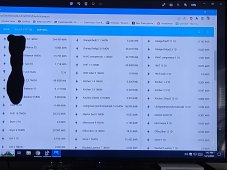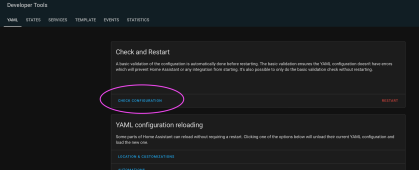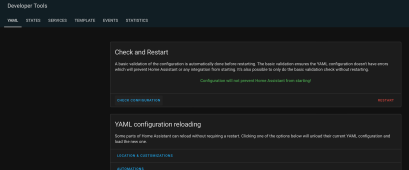Hey all!
I thought I would share my Home Assistant dashboard that I'm using on a cheap Samsung A7 pad. I am using it for smart home applications, but also monitoring my:
- Mains power and Sub-Panel (As a deduct reading) using ESPhome and 2 sets of CT clamps.
- 2 LV6548's, and Victron smart shunt using Solar Assistant.
- Finally after all this time!... an easy way to monitor my JK-BMS 2amp balancer using ESPhome (Bluetooth Version install) that I found here.
The JK-BMS monitoring was the last piece of the puzzle and I have screwed around for many many hours to only be disappointed until now.
You can see in the picture showing my power wall I am monitoring the Voltage of the pack, the Average cell voltage, the delta cell Voltage, and if the pack is balancing or not.
You can monitor each individual cell if you want as well, but I don't see a need to do that. If I see that the delta cell voltage is going out of whack I can hit the basement and inspect things closer if I need too. I could also bring up the app to check cell voltages but it's much nicer to glance at a screen!
Enjoy!
Dan
I thought I would share my Home Assistant dashboard that I'm using on a cheap Samsung A7 pad. I am using it for smart home applications, but also monitoring my:
- Mains power and Sub-Panel (As a deduct reading) using ESPhome and 2 sets of CT clamps.
- 2 LV6548's, and Victron smart shunt using Solar Assistant.
- Finally after all this time!... an easy way to monitor my JK-BMS 2amp balancer using ESPhome (Bluetooth Version install) that I found here.
The JK-BMS monitoring was the last piece of the puzzle and I have screwed around for many many hours to only be disappointed until now.
You can see in the picture showing my power wall I am monitoring the Voltage of the pack, the Average cell voltage, the delta cell Voltage, and if the pack is balancing or not.
You can monitor each individual cell if you want as well, but I don't see a need to do that. If I see that the delta cell voltage is going out of whack I can hit the basement and inspect things closer if I need too. I could also bring up the app to check cell voltages but it's much nicer to glance at a screen!
Enjoy!
Dan