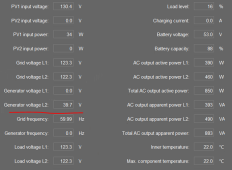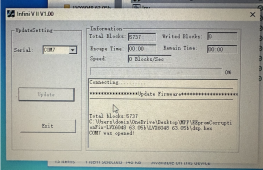iamrich
Solar Addict
Not in the cards for me. I would have to rewire. I am running each unit completely stand alone (well for now anyway). I am probably going to take them offline this weekend until I get panels installed. Kinda bummed by the idle noise to be honest, but we'll see where it goes.You should go ahead and parallel them just to see if it will be stable.