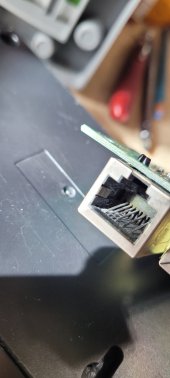Hi,
On October I had a problem with my inverter de Display went off the system keep working. I open the system removing the cover and I found that the communication board was bad the RJ45 ports.
I call MPPS and they send me a new communication board and the Service Manual the problem was that on the service manual there was mistake that show a bad connection I fallow the diagram and I burn the new board. On the diagram show that connector CN5 from communication board to go to AC start at the main board and CN2 from communication board to CN2 at main board. I found with a friend that have the same system that CN2 and CN5 was reverse on the diagram. I call MPPS and they send me the correction .
The System is working ok, I have the wife working .
Attach is a copy of the service manual.
Miguel
On October I had a problem with my inverter de Display went off the system keep working. I open the system removing the cover and I found that the communication board was bad the RJ45 ports.
I call MPPS and they send me a new communication board and the Service Manual the problem was that on the service manual there was mistake that show a bad connection I fallow the diagram and I burn the new board. On the diagram show that connector CN5 from communication board to go to AC start at the main board and CN2 from communication board to CN2 at main board. I found with a friend that have the same system that CN2 and CN5 was reverse on the diagram. I call MPPS and they send me the correction .
The System is working ok, I have the wife working .
Attach is a copy of the service manual.
Miguel