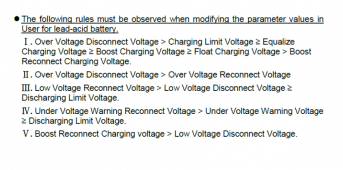The Epever works as follows,
When it wakes up it charges at the maximum power the panel can give until the battery volts equal
Boost Volts.
It then holds the battery at a constant voltage, the boost volts, for the
Boost duration
At the end of Boost duration, the voltage drops to
Float Voltage
If the battery volts drop below
Boost reconnect volts, it starts the charge cycle again.
The settings on the Epever relate to the both charge control and to the load outputs. Settings related to the load outputs are shown in italics
Over volts disconnect voltage: if the battery volts exceed this , the load outputs disconnect from the load from the battery.
Charging limit voltage: if the battery volts exceed this, charging the battery from solar is stopped.
Over Voltage reconnect voltage: if the load outputs have been disconnected due to the battery exceeding over voltage, a reconnect will occur at this value.
Equalize charging voltage: this is applicable to lead acid batteries only, where a higher voltage than normal is applied for a period. Not used for lithium, set to equal to boost volts (as a safety measure) and set equalize duration to zero.
Boost charging voltage: the controller will charge the battery at maximum power from the solar panels, bulk charge, until this value is reached. At all times before this 'target' voltage is reached the maximum power control process will will try to 'pull' maximum power from the panels.
Float charging voltage: once the boost duration at constant voltage has been completed, the controller will hold a constant float voltage at the battery.
Boost reconnect charging voltage: once the unit is in float mode the voltage may vary due to solar conditions and any load on the battery, if the battery voltage falls below this value the controller re enters the bulk boost stage.
Low voltage reconnect voltage: if the load outputs have been disconnected due to a low battery, this voltage is the turn on value.
Under voltage warning reconnect voltage: warning turned off at this voltage.
Under voltage warning voltage: warning set at this voltage.
Low voltage disconnect voltage: load outputs are disconnected from the battery at this voltage.
Discharging limit voltage: other than issuing a warning at the set voltage the stand alone unit cannot do anything about this.
Equalize Duration: the time duration for the equalization process, only applies to lead acid batteries. Set to zero for lithium.
Boost Duration: once the battery voltage reaches the target voltage, boost voltage, the controller holds the voltage constant for the boost duration.
Once you have the MT50 its possible to easily change perameters under
User settings
For lithium you dont need temperature compensation so set this to 0 mV/deg
The important values for charging are :
Boost charging voltage, set to 13.8v as a low stress value for a hobby system
.
Float charging voltage, set to a value lower than 13.4 volts , say 13.2 for a hobby system. If you have an application where you wish to power loads during the solar day, a higher value will be more suitable, 13.5 to 13.6 volts.
Boost reconnect charging voltage, set 0.1 volts lower than float voltage.
Boost Duration, set to zero or a low time 15 minutes.
All other settings relate to the
load outputs.
Mike