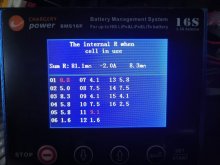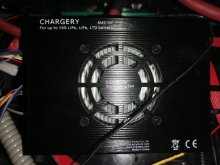HMMM .... I thought the new BMS was supposed to have even better current detection. What is listed in item 1 was included in the 4.02 and 4.03 release for the old version of the BMS.
My BMS8T-300 now detects 0.5A with improved SOC tracking. I'm not sure about item #3, but since that is just a software change, it is probably in the 4.03 release also.
Kind of confusing what is actually new here except the fan.
Maybe
@Chargery will check in and give us more info about the new units.
hi Bob,
except fan, your BMS is with the latest version.
on 8P, 16P and 24P, we added a fan keep BMS CONTINUE to balance at 1.0A per cell. and add UART to RS485 converter, UART to CAN converter, and UART to RS232 converter, UART to USB converter, all this unit is in producing. the pictures of new models don't support RS485, and CAN, It is built-in RS232, on fianl version, all communication converter will be external, BMS send TTL by UART, then send to isolated converter, the design is very flexible, because these converter is sold independently. our customer can buy according to actual application.
This is the info Jason gave me on the new BMS:
on BMS16P, main unit version is V4.02, LCD version is V4.03
new update:
- Optimize current measurement, with 100A shunt, the BMS can detect 0.3A minimum, with 300A shunt, the BMS can detect 0.5A minimum. The AH and WH accuracy is improved at the same time.
- Optimize cell voltage measurement, improve the cell voltage accuracy
- Modify over current protection resume from automatically to by manual. when BMS cut off charge or discharge, the "HIGH" and current value will be flash in turn, after remove or fixed the problem, please press SET/START Button resume charge or discharge.
- add a cooling fan, continuous balancing current is 1A per cell
besides above 4 points, there is fifth point,
on fianl version, all communication converter will be external, BMS send TTL by UART, then send to isolated converter, the design is very flexible, because these converter is sold independently. our customer can buy according to actual application.
point one is verifed by our test, the current reading is reliable and accurate.
point three, is modify over current protection resume, it conform to reality.