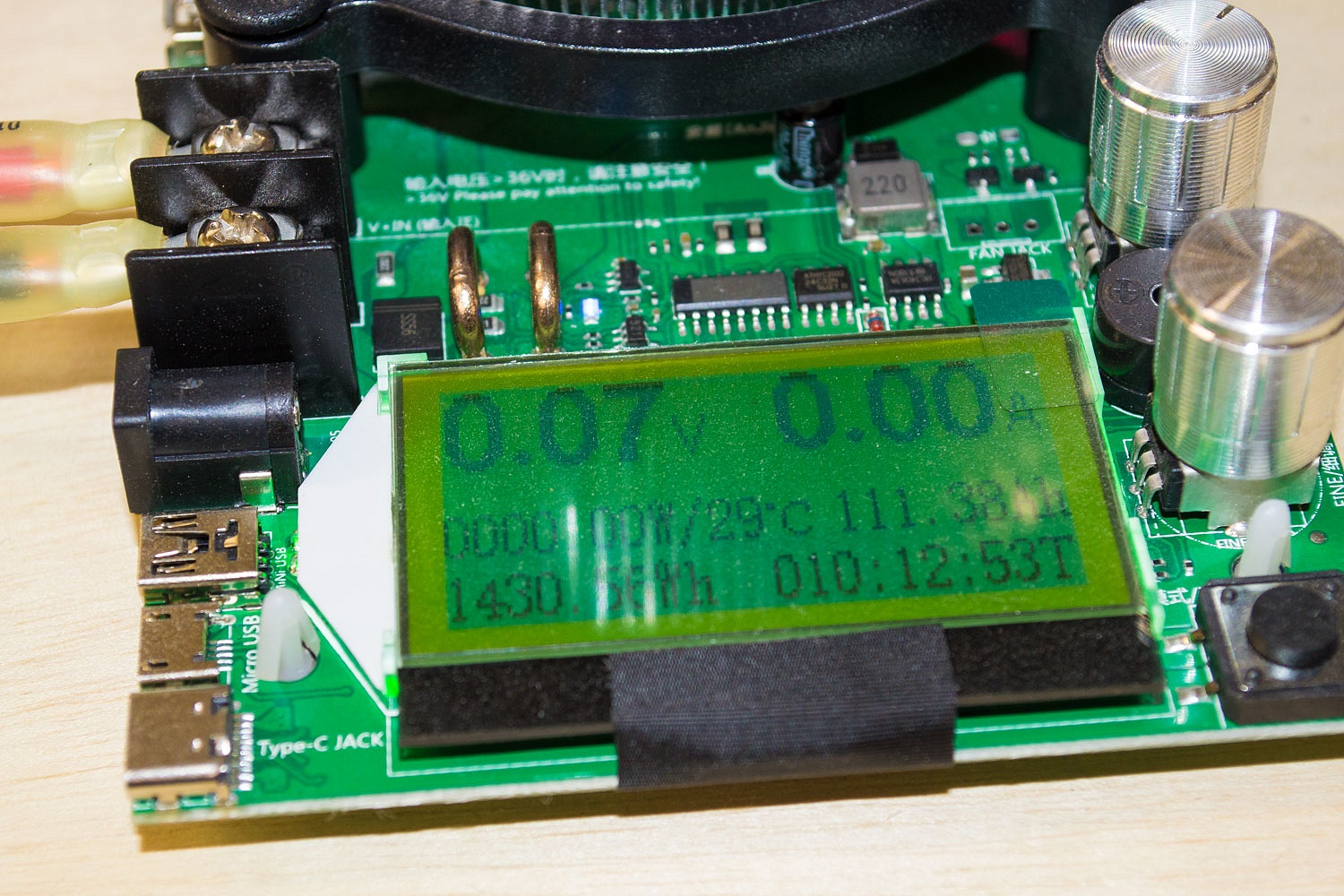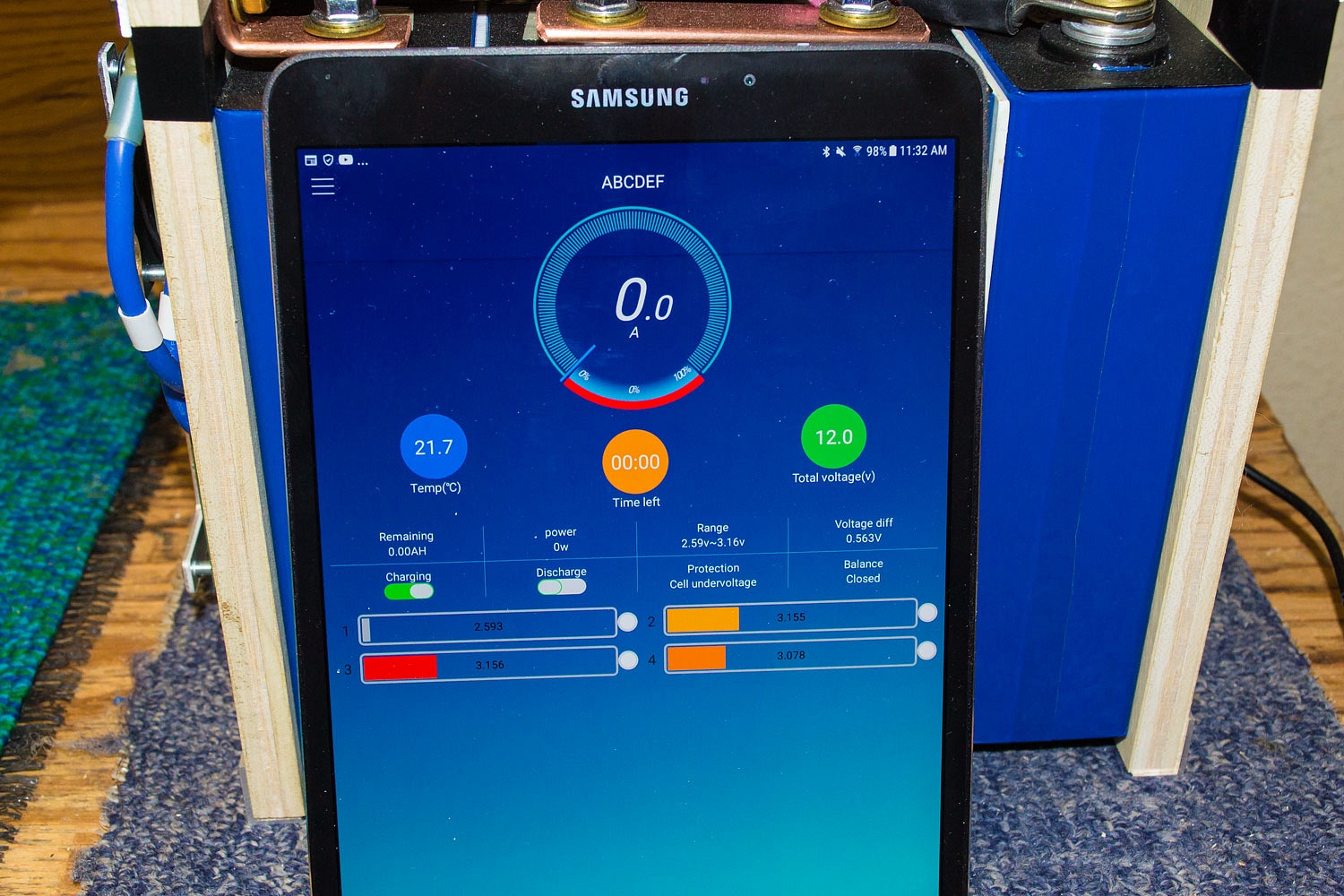ski3pin
New Member
Did you try putting a charge on the battery through the BMS?
I have not. I will give it a try.
Did you try putting a charge on the battery through the BMS?
Did you try putting a charge on the battery through the BMS?
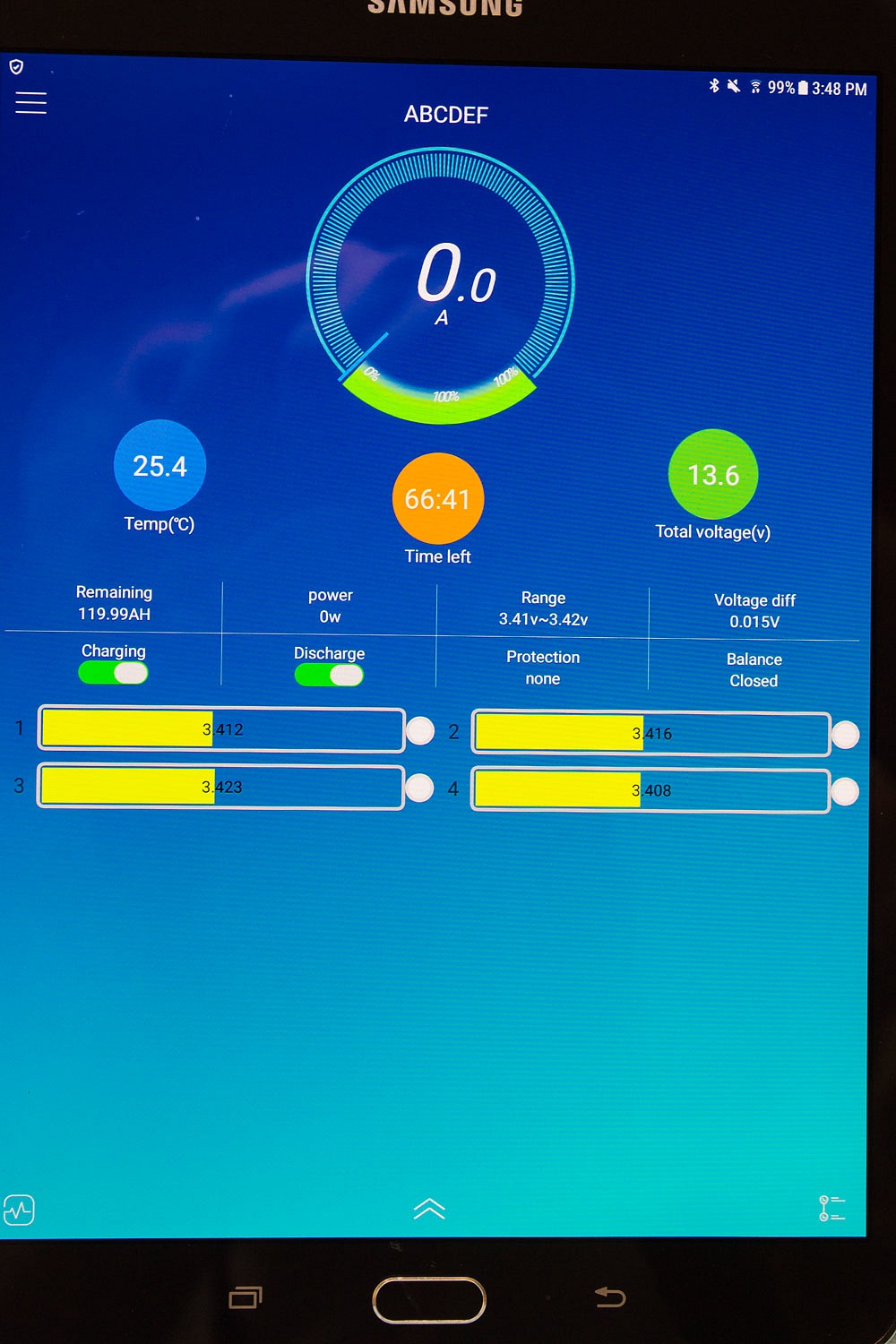
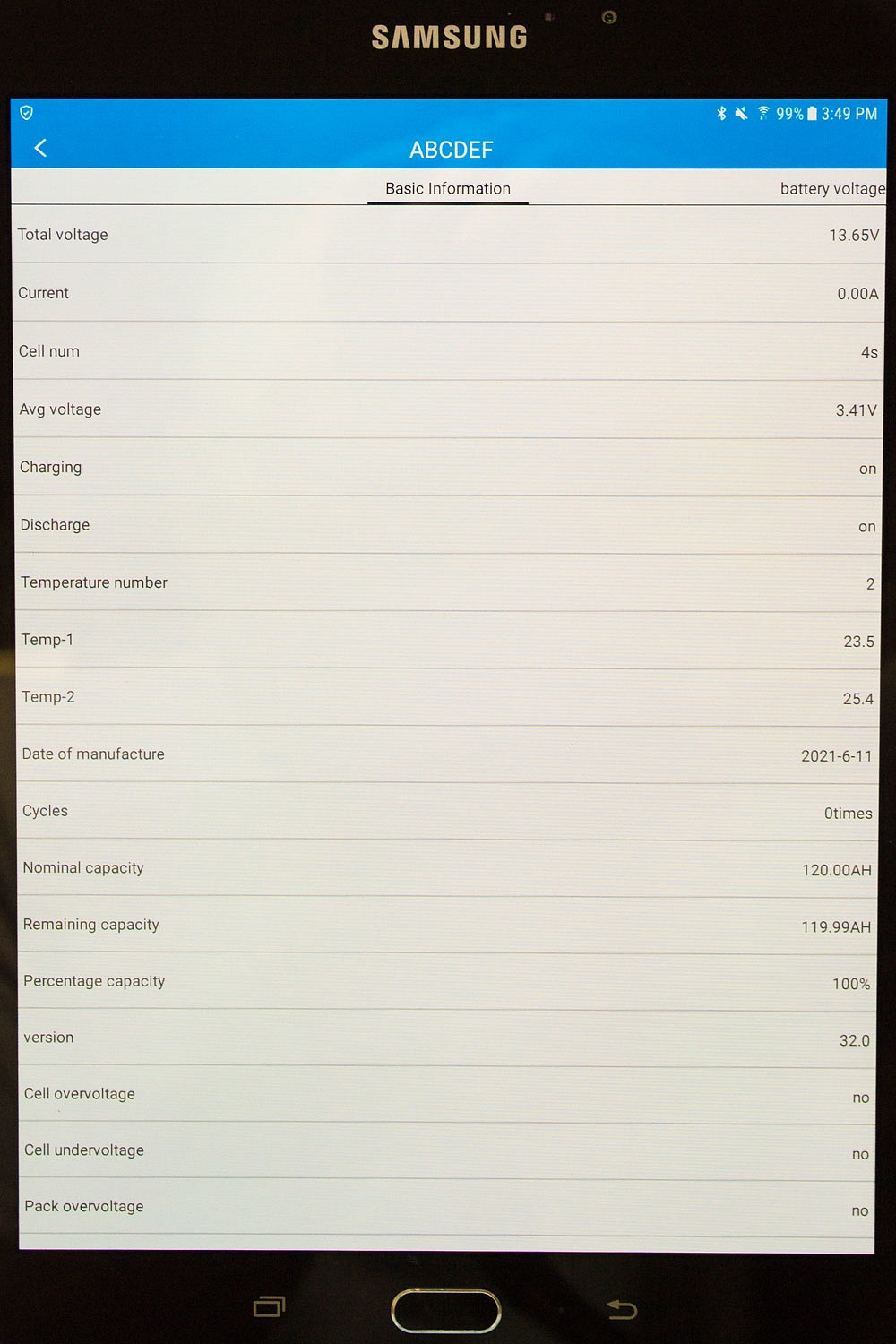
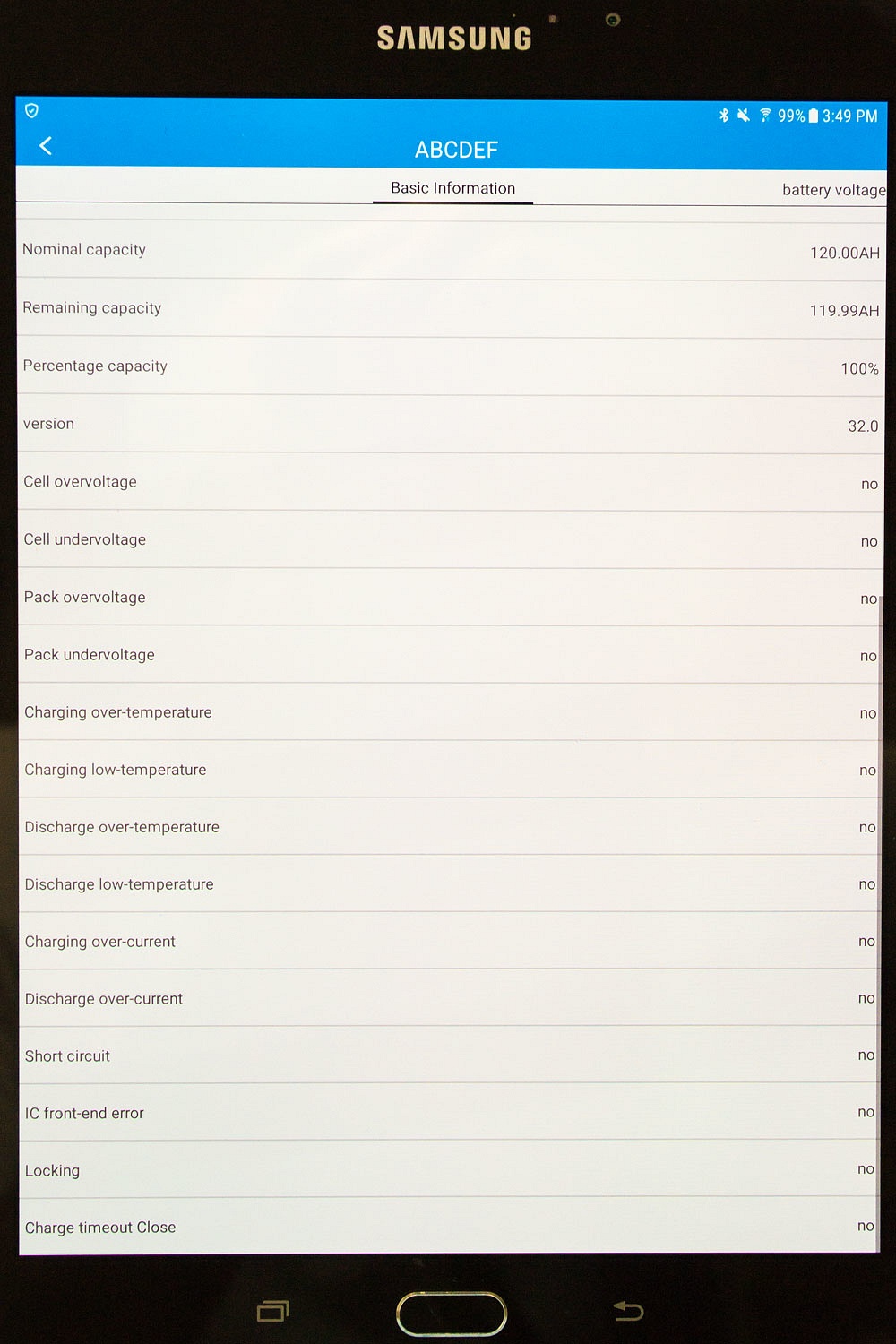
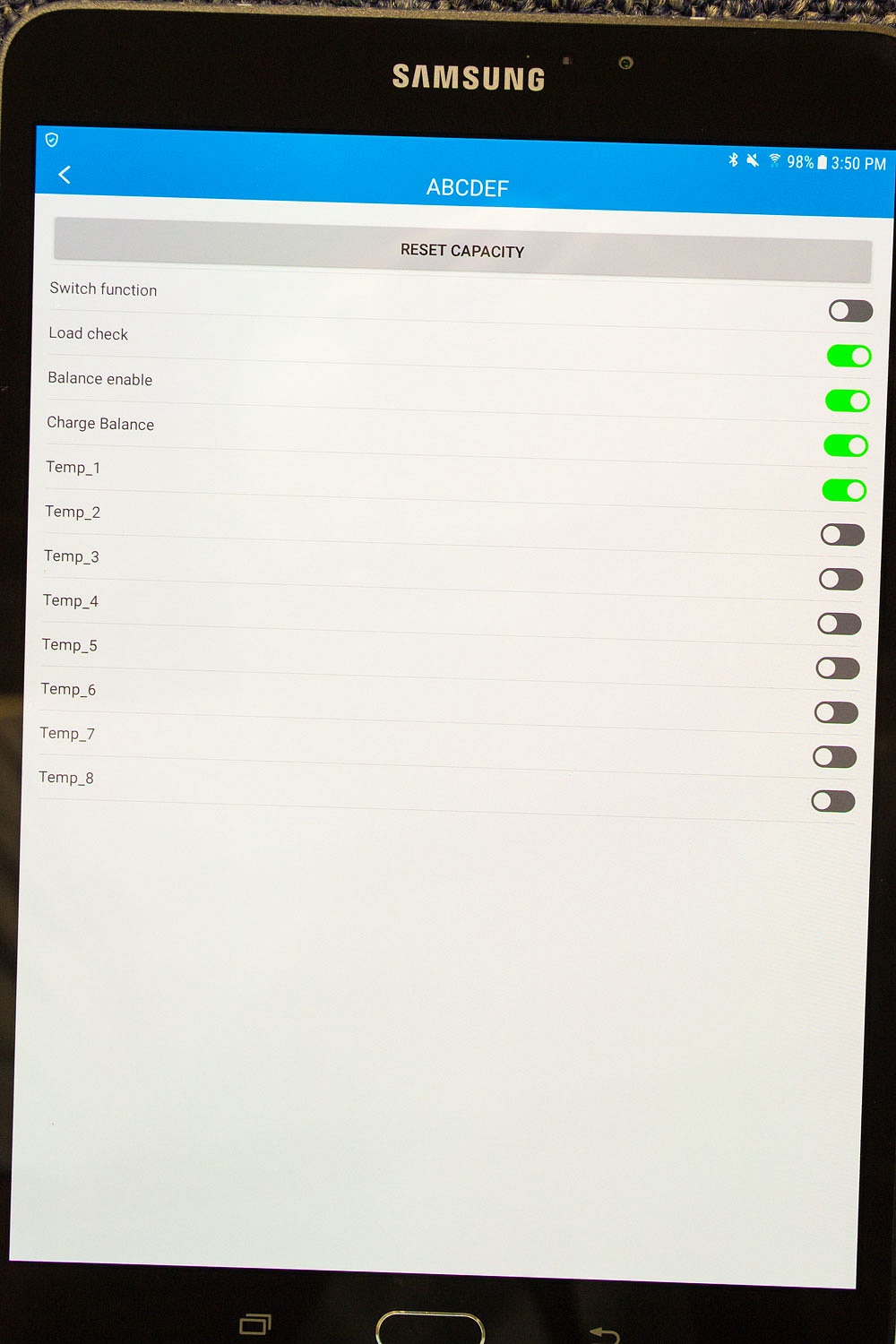
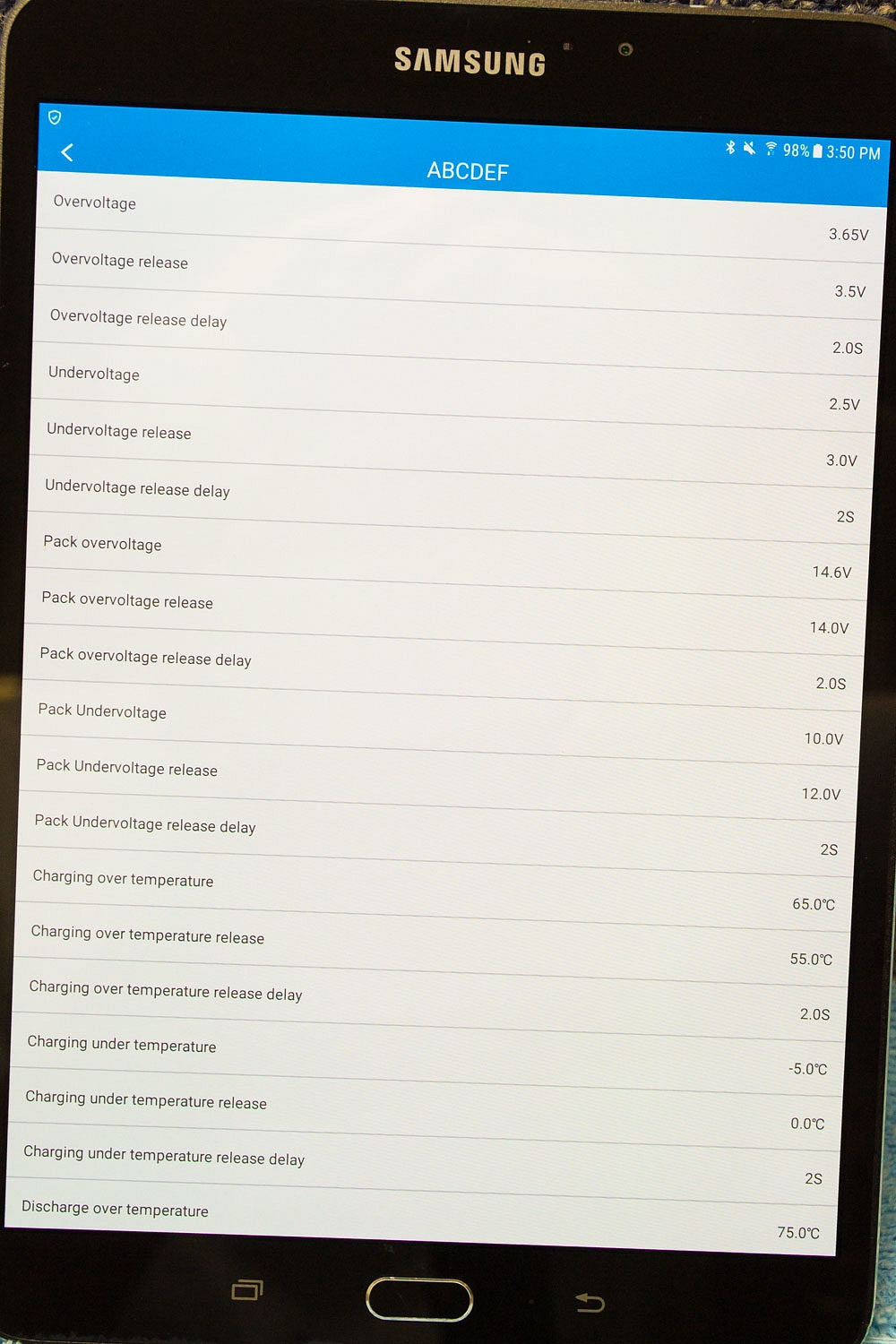
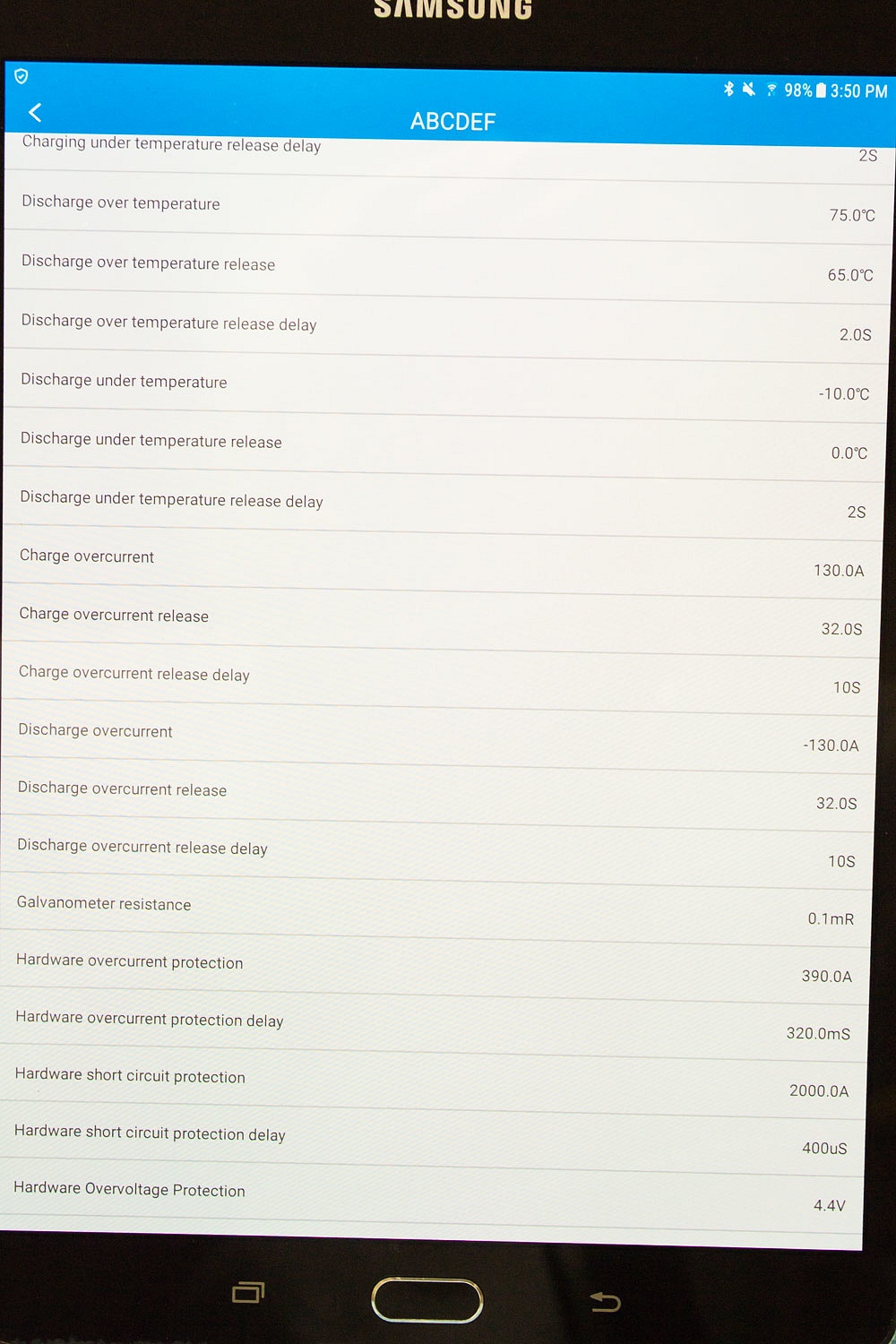
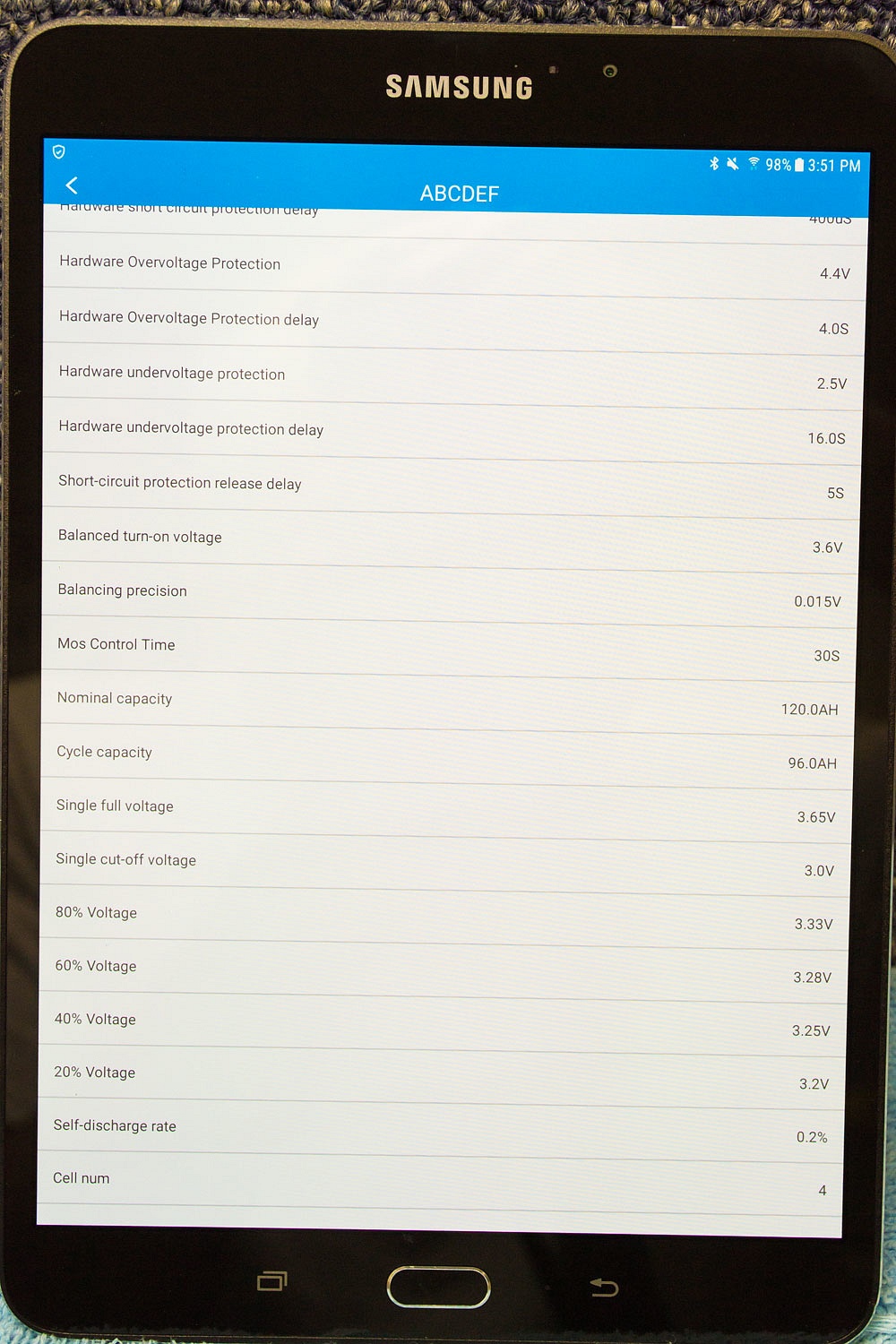
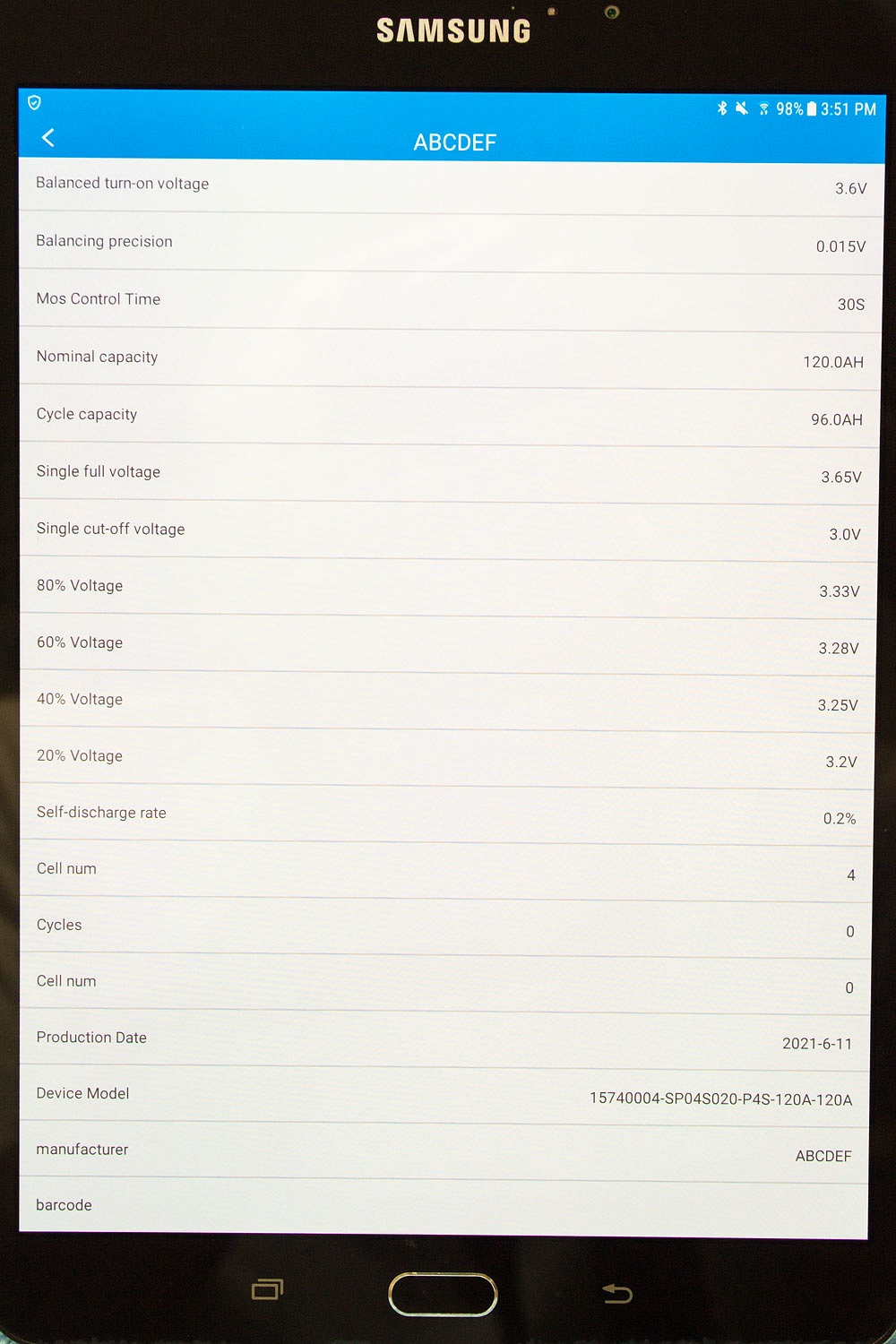
13.6V is 99% full. Is it acting like it’s not full or are worried about the surface charge (<1% of capacity) discipating overnight?I checked the battery this morning and the voltage is still low - the same as above - through the BMS.
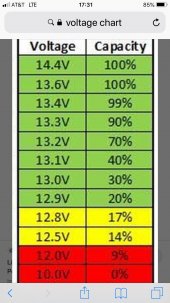
I have posted twice in this thread, and now three times, the lock you refer to does not exist if using the latest version of the app.Q: I can’t charge or discharge after I used the Android app
A: Avoid pressing the giant padlock on the Android app main screen. If you touch it, it engages the “mosfet software lock” without confirmation. Then it disappears. To find it again, you must switch the app mode from driving mode to monitor mode and back. Avoid clicking it. If you’ve inadvertently pressed it, switch the modes and see if that fixes it.
The "Switch Function" is turned on in my app. Not sure that will make a difference but it's worth a try.Here is what the BMS app shows -
In post #11, are the red and blue terminals on your battery pack where you are seeing 11.9V? This is the only thing that I think i may be misunderstanding. Or are you referring to a location in your camper?but at the terminals that will supply power to my camper the voltage reads 11.9V.
Sorry, I've really gone thru this as well as I could (extra effort for a fellow telemarker).
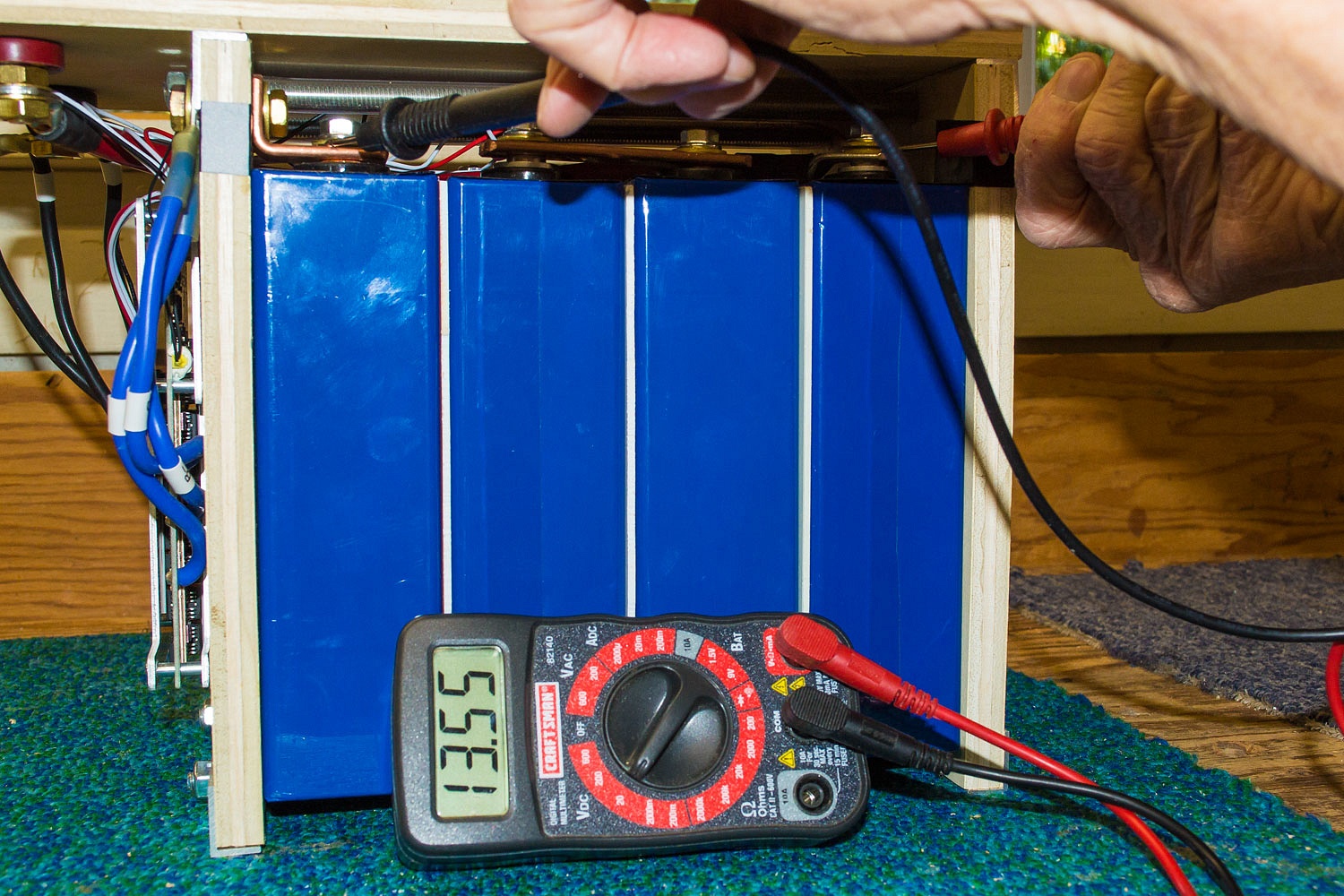

Yep. You could start working your way back to the battery on the negative side.Only other thing I can suggest, if you haven't tried, is to reinstall the app. If that doesn't work then your BMS is most likely faulty.
It has to be related to the BMS because that's the only thing between the battery and those terminals. Are all wires tight? Are the balance leads in the correct order?Only other thing I can suggest, if you haven't tried, is to reinstall the app. If that doesn't work then your BMS is most likely faulty.
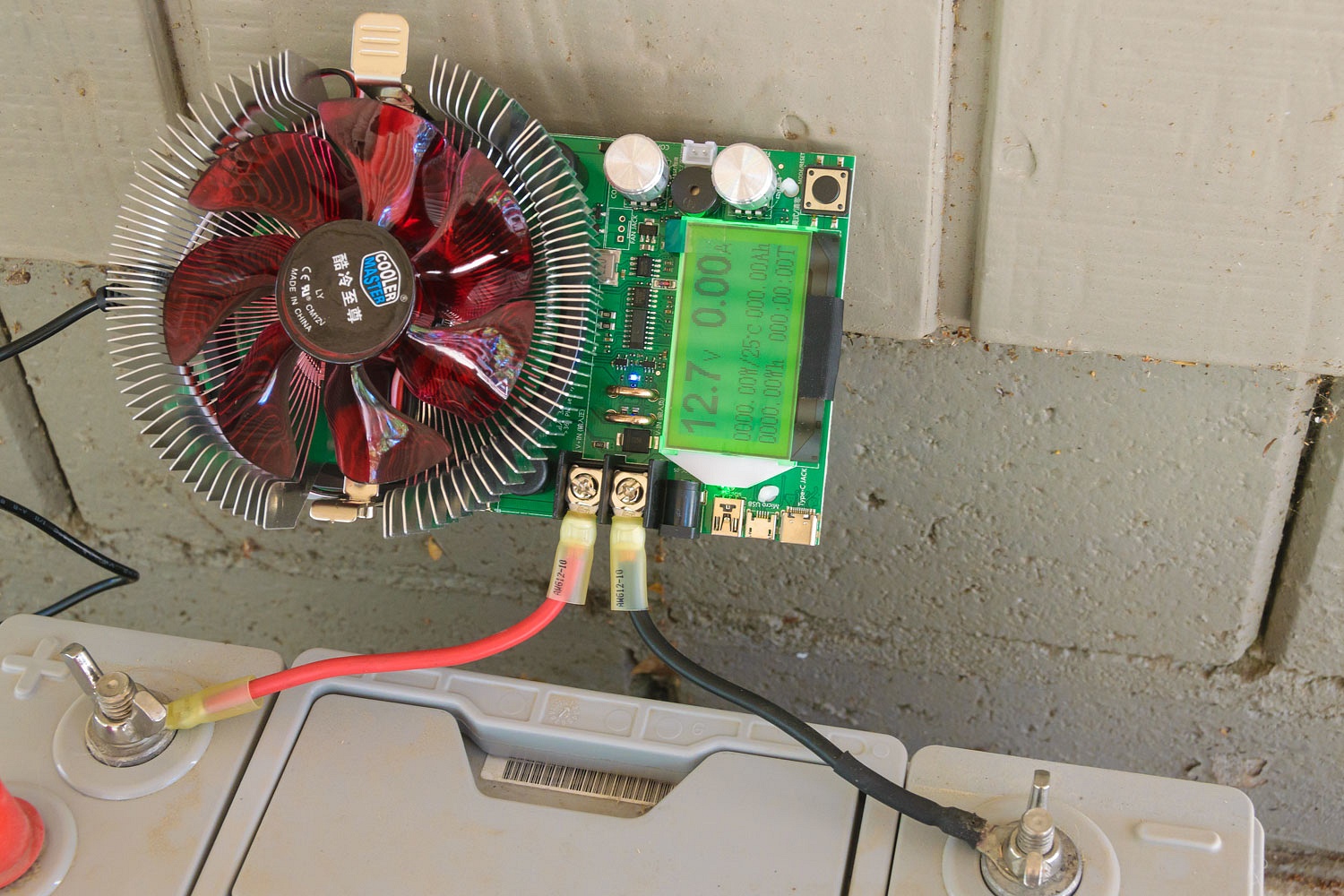
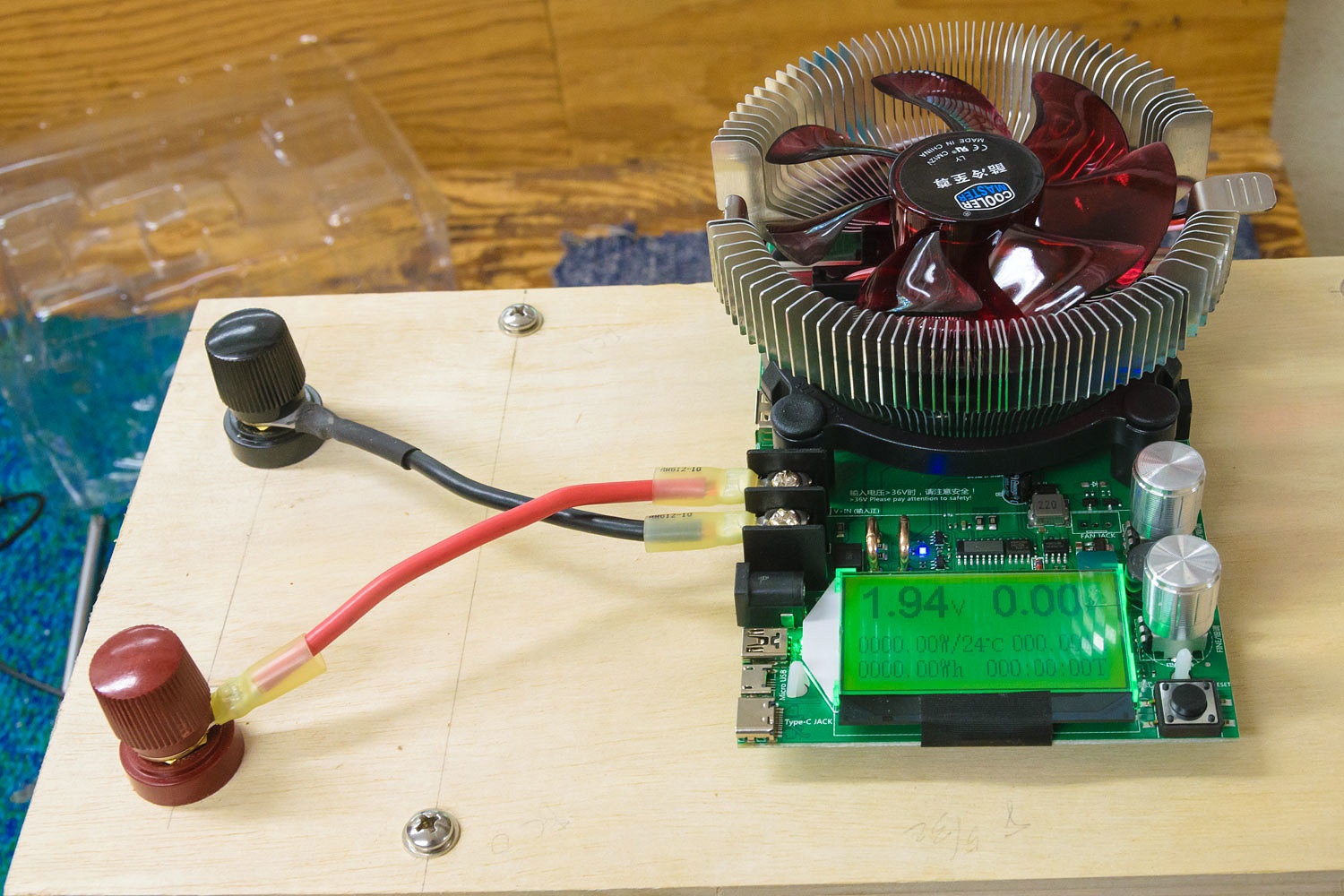
I bet the capacity tester is putting enough of a load on the BMS to draw the voltage down. A light bulb would do the same thing. Your BMS is behaving the same way as mine did with the older app and the lock was on.
I can suggest a few other things to try but they probably won't work. But try in the following order.
Try turning discharge off and on on the main screen...you probably tried this.
Try unplugging the BMS and plug it back in to reset it. If that doesn't work then reinstall the app.
Find the older app with the lock function and see if that app will unlock the BMS.
If none of these suggestions work then I will be 99.9% certain the BMS is bad. I am not trying to run you around in circles. It doesn't hurt to try everything before coming to a solid conclusion even though you should not have to go through this.
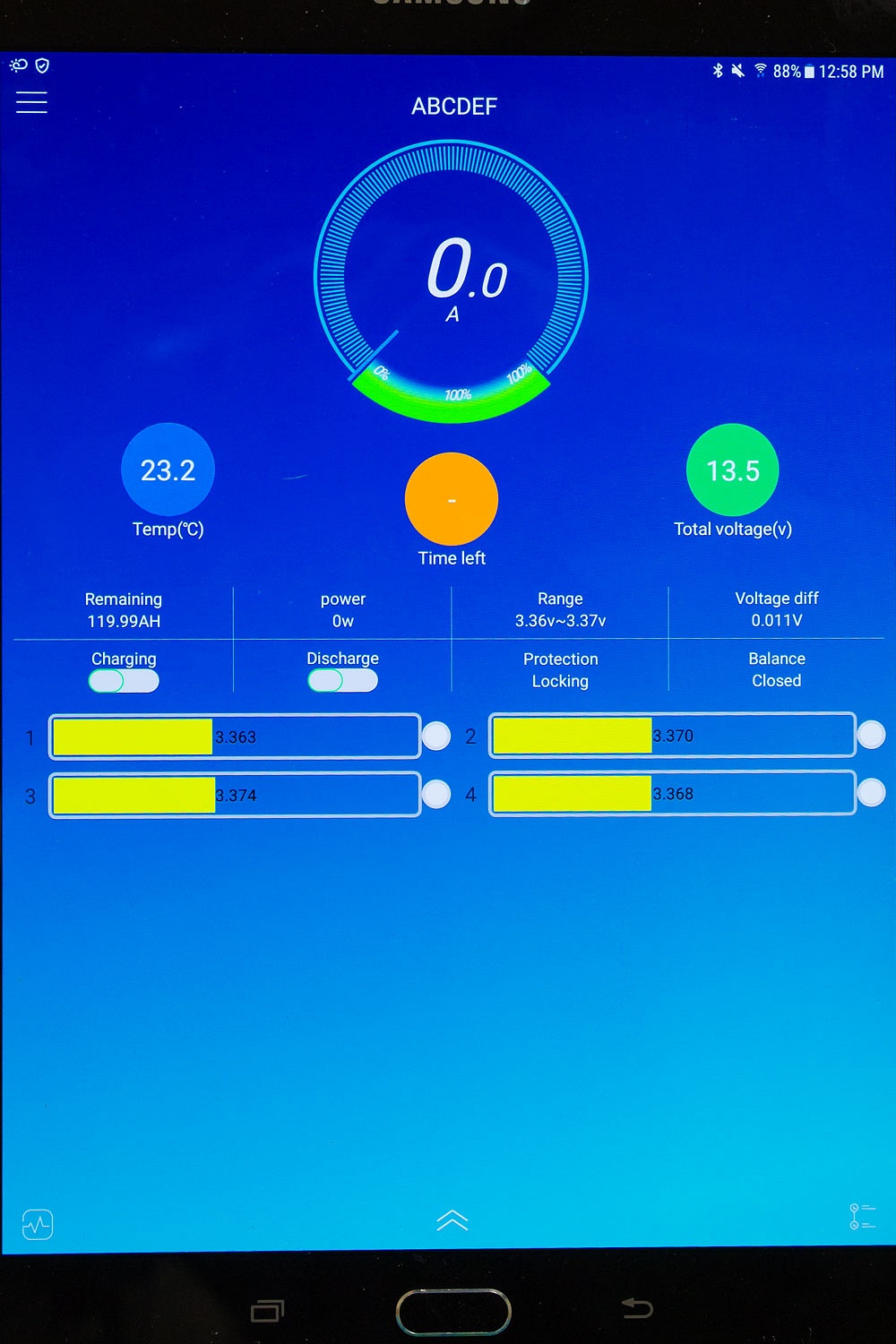
A quick update, an acquaintance is sending me another BMS. I will hook it up and report on results.