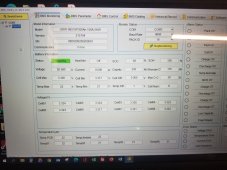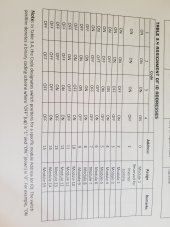Hello, I need some help by anyone willing! I bought 4 of the the new Signature Solar EG4-LL 25.6V 200Ah 5120Eh batteries and am having trouble with communication in chain (series). I've connected the wires in daisy chain as the manual shows and set the dip switches accordingly, given #1 is reserved for the Inverter Comm. I can see each individual battery as I connect the RJ45 directly to each battery, the problem is the software will not show all 4 batteries simultaneously as show in similiar videos. Any advice? My guess is that the dip switches are not correct as the manual for the 24v batteries at the part of dip switch settings says ("48v settings). lve tried a different computer, triple checked settings, switches, cables but no luck seeing all 4 batteries in chain displayed simultaneously, only 1 battery at a time being shown (pack16). My concern is that the Inverter BMS won't be able to read all 4 batteries correctly. My inverters are 2 Growatt SPF 3000TL LVM-ES running in split phase. Heres some photos of my problem, setup and manual. Thanks
You are using an out of date browser. It may not display this or other websites correctly.
You should upgrade or use an alternative browser.
You should upgrade or use an alternative browser.
New EG4-LL Battery Communication issue
- Thread starter Wogen06
- Start date
Hi Chris, I tried both with all batteries connected to the bus bar and without. I've installed the ground to all batteries and rack as well but no change. I'm thinking it's a dip switch setting issue with communication, seeing as I can see each individual battery without issue when I connect direct. That and the fact the owners manual for the 24v EG4-LL batteries actually displays "48v" and not "24v" as the owners manual is written when referencing the dip switch table settings. I asked Solar Signature on this and am awaiting response, thanks for the response.I don't see your terminals hooked up to the busbar. Would you not need to parallel the batteries first?
GVSolar
Solar Enthusiast
- Joined
- Jan 6, 2020
- Messages
- 455
In my case, with two of the older Gyll 24v models, I press on/highlight the Pack ID for next battery in chain in the menu (upper right in display) and then press return - it then shows readings for that particular battery. In my case, I know of no way to show both my battery's readings at the same time. Best.Hi Chris, I tried both with all batteries connected to the bus bar and without. I've installed the ground to all batteries and rack as well but no change. I'm thinking it's a dip switch setting issue with communication, seeing as I can see each individual battery without issue when I connect direct. That and the fact the owners manual for the 24v EG4-LL batteries actually displays "48v" and not "24v" as the owners manual is written when referencing the dip switch table settings. I asked Solar Signature on this and am awaiting response, thanks for the response.
etatdiysolar
New Member
- Joined
- Jun 29, 2021
- Messages
- 26
Did you figure it out?
I have 4 of the same units and got them to work and see all 4 by using RJ45 8P8C splitters on the 485 connections and using the green cables on the 485 instead of battery comm.
Not sure what the battery comm connections are for on this version. I did find if the first unit is set as up down down up, it then starts communicating with all the other units if you have them jumper ed with the green cables. All the LEDs start blinking,
UNFORTUNATELY they won't supply a manual for this unit and act like the old manual is correct but its NOT.
When you open up the unit the BMS is labeled part number D-16S120A-P05
It would be nice if we could find the real manufacturer and the documentation for them as they also have a CAN bus connector that might be useful.
I have 4 of the same units and got them to work and see all 4 by using RJ45 8P8C splitters on the 485 connections and using the green cables on the 485 instead of battery comm.
Not sure what the battery comm connections are for on this version. I did find if the first unit is set as up down down up, it then starts communicating with all the other units if you have them jumper ed with the green cables. All the LEDs start blinking,
UNFORTUNATELY they won't supply a manual for this unit and act like the old manual is correct but its NOT.
When you open up the unit the BMS is labeled part number D-16S120A-P05
It would be nice if we could find the real manufacturer and the documentation for them as they also have a CAN bus connector that might be useful.
The lack of manual and clear setup instructions is a big disappointment. Signature solar needs to get a tutorial set up to help their customers through this crap. Also need to support older models as settings for dip switches have apparently changed.
Tony Scott
New Member
- Joined
- Feb 25, 2020
- Messages
- 207
Does this help
Joe BoyKey
Watts, Watts, more Watts
Try moving black cable to Battery comm port, rs485 is to connect to Inverter not pc running Bms_Tools_
dip switch settings are as follows, left to right:
#2 DDUD
#3 DDUU
#4 DUDD
#5 DUDU
also you can pre-write the "comlist.ini" file in Bms_tools folder to reflect config before loading Bms_Tools, exactly like this:
com? - your single rs485 adapter
pack2
pack3
pack4
pack5
dip switch settings are as follows, left to right:
#2 DDUD
#3 DDUU
#4 DUDD
#5 DUDU
also you can pre-write the "comlist.ini" file in Bms_tools folder to reflect config before loading Bms_Tools, exactly like this:
com? - your single rs485 adapter
pack2
pack3
pack4
pack5
Just saw this Joe, great idea on rewriting the ".ini" file prior to loading. - Along the same lines I was just looking up the Pin communication for RJ485 coming from the Growatt is on 1/2 and the EG4-ll batteries says its communicating with RS485 on Pins 7/8, the fix might be as easy as making a crossover cable that functions to send signal from Pins 1/2 to 7/8. Planning to give this a try.
Samsonite801
Solar Wizard
- Joined
- Oct 15, 2020
- Messages
- 2,988
Not saying this is useful or not, but I just happened to be on the 'Solar Assistant' site reading the manual, and noticed this page which they talk about the RS485 protocol a bit, and also discuss EG4 modules a bit (and setting dip switches for addressing on the slaves):
 solar-assistant.io
solar-assistant.io
Just posting it for reference in case it provides any useful information that could potentially apply here.
EG4 battery setup in SolarAssistant
How to connect an EG4 battery to SolarAssistant.
Just posting it for reference in case it provides any useful information that could potentially apply here.
Koldsimer
Solar Addict
- Joined
- Dec 4, 2021
- Messages
- 604
I've been beating that drum for a couple weeks now. I pointed out multiple errors in a hope they would correct the info as a service to future customers. Checked their site today, still wrong info posted. They just dont care.The lack of manual and clear setup instructions is a big disappointment. Signature solar needs to get a tutorial set up to help their customers through this crap. Also need to support older models as settings for dip switches have apparently changed.
Another thing to note with the new lifepower 4 batteries- they are not compatible with the gyll battery. Different bms that does not communicate with older model. Gonna be a lot of upset customers adding to their bank only to find out the new improved model is not compatible.
Never mind that the "pre-charge resistor" feature of the new lifepower battery keeps it from operating some inverters. My Schneider xw pro 6848 will not power up with these batteries. Random alarm lights and batteries turning off for no reason. Others with Magnum, MPP etc.. are having the same issue.
Too busy selling batteries to actually take care of the customers who have purchased with them is how it seems. Shame on you Signature Solar.
Bluedog225
Texas
- Joined
- Nov 18, 2019
- Messages
- 2,892
Jeeze. Sorry to hear about another problem with these units. I wonder if Will is going to update his review/recommendation as these issues pile up?
Koldsimer
Solar Addict
- Joined
- Dec 4, 2021
- Messages
- 604
He should. His reviews and videos were a big part of why I went with the eg4 lifepower battery.Jeeze. Sorry to hear about another problem with these units. I wonder if Will is going to update his review/recommendation as these issues pile up?
@Will Prowse Are you aware of all the issues people are having with the eg4 lifepower batteries you reviewed? They are not starting certain inverters (schneider magnum mpp), they are throwing random alarm lights and shutting down and Signature has acknowledged that the pre-charge resistor feature is not working properly.
Your videos are very valuable to the diy community and it would help us to have you weigh in on a fix or at least why they aren't working as advertised.
Details here-

Schneider xw pro 6848 not powering up with eg4 lithium battery
I recently purchased 4 of the eg4 lifepower batteries to replace my 48v crown cr430 flooded lead acid setup. I installed the four batteries in the rack made for these batteries and checked voltage on each module before paralleling. All modules showed 52.8 volts. I set all of the dipswitches as...
Last edited:
On My Workbench
New Member
- Joined
- Feb 9, 2022
- Messages
- 9
I have solved the Commutations issue with the Signature Solar EG4 LL 48 volt batteries with the LCD display. I have 4 batteries all commutating with my laptop and I am only using one USB to RS 485 adapter. You can see the video at: https://www.youtube.com/watch?v=Mq4YNPOzUyAHello, I need some help by anyone willing! I bought 4 of the the new Signature Solar EG4-LL 25.6V 200Ah 5120Eh batteries and am having trouble with communication in chain (series). I've connected the wires in daisy chain as the manual shows and set the dip switches accordingly, given #1 is reserved for the Inverter Comm. I can see each individual battery as I connect the RJ45 directly to each battery, the problem is the software will not show all 4 batteries simultaneously as show in similiar videos. Any advice? My guess is that the dip switches are not correct as the manual for the 24v batteries at the part of dip switch settings says ("48v settings). lve tried a different computer, triple checked settings, switches, cables but no luck seeing all 4 batteries in chain displayed simultaneously, only 1 battery at a time being shown (pack16). My concern is that the Inverter BMS won't be able to read all 4 batteries correctly. My inverters are 2 Growatt SPF 3000TL LVM-ES running in split phase. Heres some photos of my problem, setup and manual. Thanks
The video is only 7:41 long but if you don't want to watch the entire video just jump to 3:05 and it will show you what I did to resolve it.
I included a drawing of how I have it wired.
Similar threads
- Replies
- 5
- Views
- 175
- Replies
- 14
- Views
- 949
- Replies
- 9
- Views
- 445