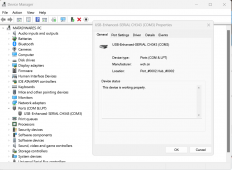12VoltInstalls
life passes by too quickly to not live in freedom
Edit 2/17/23
probably should have started a new thread for the issues I posted for a couple of years later. But the original post here may still be useful to folks. My laptop stopped working with Epever Solar Station software and after a week I have given up and am now successfully use the Bluetooth dongle.
Very excited to install my new 4210AN
Now deflated that the software installed on a basic Onn Win10s laptop that shows com3 for the RS485/usb cable will not ‘see’ the controller
I used to know my way around a computer but I stopped paying attention about 15/20 years ago. (cont’d below)

Any suggestions? Epever’s ‘support’ has no information with frequent probs answered etc.
I manually got it set to ‘flooded’ with the buttons but the other stuff I’d like to go over. It seems simple but maybe it’s not? I’d just like a 40A MPPT the programs as easily and records data as nicely as the WindyNation P30L pwm I’ve used for the last three years and I thought this was it.
ya, I’m frustrated right now
thanks for any help
Mark
N Vermont
probably should have started a new thread for the issues I posted for a couple of years later. But the original post here may still be useful to folks. My laptop stopped working with Epever Solar Station software and after a week I have given up and am now successfully use the Bluetooth dongle.
Very excited to install my new 4210AN
Now deflated that the software installed on a basic Onn Win10s laptop that shows com3 for the RS485/usb cable will not ‘see’ the controller
I used to know my way around a computer but I stopped paying attention about 15/20 years ago. (cont’d below)

Any suggestions? Epever’s ‘support’ has no information with frequent probs answered etc.
I manually got it set to ‘flooded’ with the buttons but the other stuff I’d like to go over. It seems simple but maybe it’s not? I’d just like a 40A MPPT the programs as easily and records data as nicely as the WindyNation P30L pwm I’ve used for the last three years and I thought this was it.
ya, I’m frustrated right now
thanks for any help
Mark
N Vermont
Last edited: