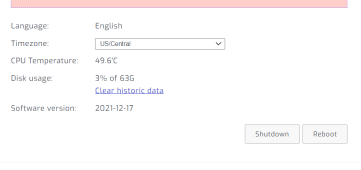You are using an out of date browser. It may not display this or other websites correctly.
You should upgrade or use an alternative browser.
You should upgrade or use an alternative browser.
New PV Keeper 2.0 for Growatt Inverters
- Thread starter Joe BoyKey
- Start date
iSwannie
Now that's WATT I am Talking About!
I sure don't like flying blind not being able to see what inverter is doing. I couldn't get the Growatt wifi dongle to work either and it was on the previous inverter too.
Joe BoyKey
Watts, Watts, more Watts
Wow that sucks, why new Growatt? What happened? Who you buy from?
iSwannie
Now that's WATT I am Talking About!
Rectifier went out on the other 12k. Signature Solar
Joe BoyKey
Watts, Watts, more Watts
I woulkd email James to see what is the difference in Protocol with new Growatt, he should no, Joe.Rectifier went out on the other 12k. Signature Solar
Bigblockcutlass123
12k DMV Growatt inverter
I have the Solar assistant working today. PV Keeper is out.
Habilis
New Member
- Joined
- Apr 27, 2022
- Messages
- 24
Did Solar assistant keep working for you? I just purchased a SPF 6000T DVM-MPV that did not ship with a cd and Im not getting anywhere in my requests for a replacement. After reading these threads im starting to worry that I made the wrong choice on the inverter. Do I need to be an electrical engineer AND a software developer to run this thing?I have the Solar assistant working today. PV Keeper is out.
Bigblockcutlass123
12k DMV Growatt inverter
Solar assistant is great
I am still having trouble to connect to pv keeper 2.0... can you tell me the cable used, and the drivers needed? I have been trying to use ginverter support, but there seems to be perhaps a language barrier, thank for your help.Loaded the new 2.0 version of PV Keeper this morning and wanted to share-'
1st Win10 flags this PVKeeperV2.0.exe as a Trojan Virus, per Ian and victor its ok to disable
Win Defender and load, researched on Google and loaded it - works.
2nd PV Keeper no longer interfere's with Bms Tools for my Gyll Batteries - YEA. Both programs
use usb dongles and were interfering with each other, fix was to make sure Usb-Serial CH340 (Gyll) has
a lower com port #, this way when You open BMS Tools it scans the lower ports 1st. Silcon Labs is PV Keeper
driver. You will need permission Ian at Watt247 to download the new version.
Watts247.com/manuals/gw/ - software cd - pvkeeper 2.0, Joe.
View attachment 31517
I'm curious also .. I've connected mine via the supplied USB cable usb to usb. The software fire up just fine but I cannot select a com port ..I am still having trouble to connect to pv keeper 2.0... can you tell me the cable used, and the drivers needed? I have been trying to use ginverter support, but there seems to be perhaps a language barrier, thank for your help.
You do need to install the driver for the CP210 communications chip in the inverter. Here is a link to drivers for the chip https://www.silabs.com/developers/usb-to-uart-bridge-vcp-drivers?tab=downloadsnI'm curious also .. I've connected mine via the supplied USB cable usb to usb. The software fire up just fine but I cannot select a com port ..
Look in your windows device manager after installing the driver, you can see what comm port has been assigned to it, then select that port in PVkeeper.
I gave up on PVkeeper long ago and went with Solar Assistant, that has worked fantastic.
Finally got it connected ..You are correct as a monitoring software it's not muchYou do need to install the driver for the CP210 communications chip in the inverter. Here is a link to drivers for the chip https://www.silabs.com/developers/usb-to-uart-bridge-vcp-drivers?tab=downloadsn
Look in your windows device manager after installing the driver, you can see what comm port has been assigned to it, then select that port in PVkeeper.
I gave up on PVkeeper long ago and went with Solar Assistant, that has worked fantastic.
Glad you got it going !! The big problem with PVkeeper is that it crashes quite often. I don't believe Growatt has ever resolved that.Finally got it connected ..You are correct as a monitoring software it's not much
Piet_de _Pad
The sun: a free natural large nuclear reactor
Dumb question but where can I get PVkeeper from I have been looking on Google but I don't see it there
TerryG
New Member
- Joined
- Oct 21, 2021
- Messages
- 2
Not a dumb question.Dumb question but where can I get PVkeeper from I have been looking on Google but I don't see it there
Piet_de _Pad
The sun: a free natural large nuclear reactor
I mend dumb question from my side ha ha, thanks for helping out it's appreciated
Piet_de _Pad
The sun: a free natural large nuclear reactor
I looked to see if it could be downloaded, but I could not find the link. Looks like there is a new version but not yet available. Is PVkeeper official GroWatt software?There is a new version V3.0 at amosplanet, but it was removed from Gdrive due to terms violation
Anyone here is able to download it?