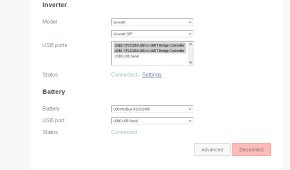Well purchased and downloaded the SA software and imaged it with Balena. Installed the image in Raspberry Pi Orange LTS and chose the ETH connection method. SA finds my device on the network with the correct IP address. Step 3 shows a screen to register and activate a Site but I am not offered such a browser screen to do so. My account shows my license order# and the Site "unallocated".
So what is preventing the finalization of this startup?
So what is preventing the finalization of this startup?