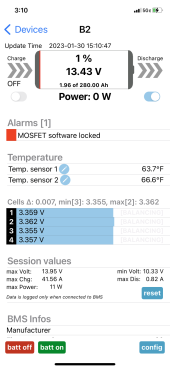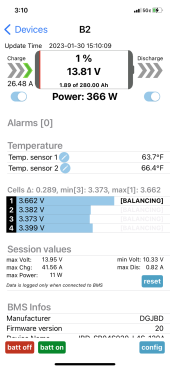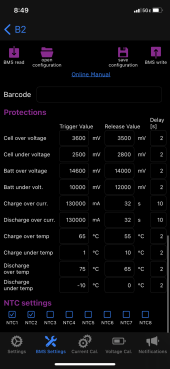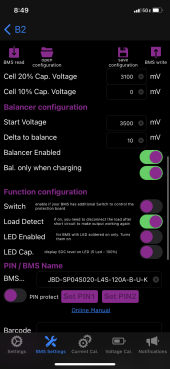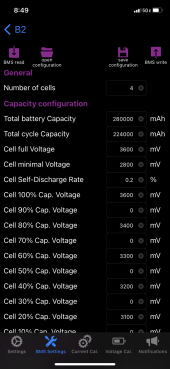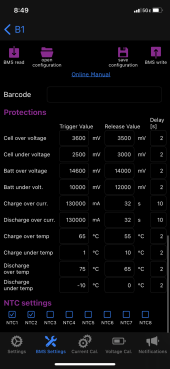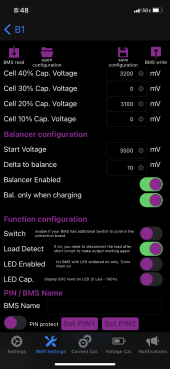Hi gang.
I've got two LiFePO4 banks I built last year out of EVE 280Ah cells, using JBD BMSs.
I've really had no troubles with these at all, except twice - once a few months ago while on a trip in my van build-in-progress, and then again just a little while ago while testing this out after some system revisions and getting everything reinstalled and connected again.
What's happening is with one of the batteries, when put on a good charge (in this case, shore power via a Victron MP 3k inverter/charger, set at 15amps), cell #1 will spike up. The BMS will try and burn off excess to balance it, but it's too much. I took it off the charge quickly. This also happened a few months ago, I disabled charging when I saw this going on then as well.
I've done some other charging - a few days after the first time this happened late last year, I was also testing out my solar panels and SCC. I had it all hooked up and charge came in fine, and I don't recall seeing any issues. I'm going to hook it up again in a few days and test it out again and watch more carefully to be sure.
Recently I rebuilt my batteries, took them out of the janky plywood enclosures I'd made, got them fitted in something better. So all the connections were redone, but the cells were kept in the same configurations within each pack.
I figure there's two possibilities here - 1) BMS issue, 2) cell issue. I'm leaning more toward cell issue, as I don't see the BMS having much to do with charging other than allowing/disallowing it. I plan to pull that battery out, disassemble it, mix up the cell positions, put it back together, try it again and see if the spiky behavior follows the cell.
Two screenshots - one at rest, one under charge.
I've got two LiFePO4 banks I built last year out of EVE 280Ah cells, using JBD BMSs.
I've really had no troubles with these at all, except twice - once a few months ago while on a trip in my van build-in-progress, and then again just a little while ago while testing this out after some system revisions and getting everything reinstalled and connected again.
What's happening is with one of the batteries, when put on a good charge (in this case, shore power via a Victron MP 3k inverter/charger, set at 15amps), cell #1 will spike up. The BMS will try and burn off excess to balance it, but it's too much. I took it off the charge quickly. This also happened a few months ago, I disabled charging when I saw this going on then as well.
I've done some other charging - a few days after the first time this happened late last year, I was also testing out my solar panels and SCC. I had it all hooked up and charge came in fine, and I don't recall seeing any issues. I'm going to hook it up again in a few days and test it out again and watch more carefully to be sure.
Recently I rebuilt my batteries, took them out of the janky plywood enclosures I'd made, got them fitted in something better. So all the connections were redone, but the cells were kept in the same configurations within each pack.
I figure there's two possibilities here - 1) BMS issue, 2) cell issue. I'm leaning more toward cell issue, as I don't see the BMS having much to do with charging other than allowing/disallowing it. I plan to pull that battery out, disassemble it, mix up the cell positions, put it back together, try it again and see if the spiky behavior follows the cell.
Two screenshots - one at rest, one under charge.