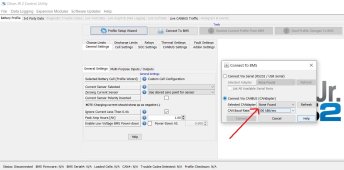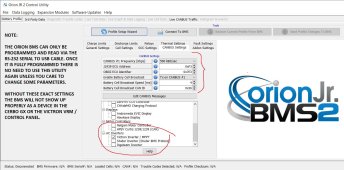Boondock Saint
Solar Enthusiast
- Joined
- Apr 8, 2021
- Messages
- 661
Hello all,
The only way I can currently access the Orion BMS JR is via a rs-232 to USB cable. But I need to access this via LAN and through the Victron Cerbo GX.
An ethernet cable goes from my router to the Victron Cerbo GX, and I am able to access this and updated FW etc. On the Cerbo there are two BMS RJ-45 ports and one is used, the other has a terminator in it as directed. The Cerbo does not show any BMS or batt voltage.
An ethernet cable is connected between the BMS ethernet port on the Cerbo and goes to the ASI canbus adapter. The Can HIGH and LOW from the BMS are connected to pins 7 and 8 per the engineer who designed the system. I have no extra resistors connected anywhere as this was never part of the design conversation or supplies provided. I have a support call into ASI for information about the pinout to confirm the selection but they haven't replied.
According to EWERT / ORION once I load a profile into the BMS JR via USB cable it should then be able to talk via canbus, but it doesn't.
Victron doesn't know anything about this configuration or dependency. I don't see anything to configure in the Victron software to enable canbus.
Does anyone have a similar setup or have ideas about why I can't connect via Canbus and all I get is the " no canbus found" ?
Thanks in advance.
The only way I can currently access the Orion BMS JR is via a rs-232 to USB cable. But I need to access this via LAN and through the Victron Cerbo GX.
An ethernet cable goes from my router to the Victron Cerbo GX, and I am able to access this and updated FW etc. On the Cerbo there are two BMS RJ-45 ports and one is used, the other has a terminator in it as directed. The Cerbo does not show any BMS or batt voltage.
An ethernet cable is connected between the BMS ethernet port on the Cerbo and goes to the ASI canbus adapter. The Can HIGH and LOW from the BMS are connected to pins 7 and 8 per the engineer who designed the system. I have no extra resistors connected anywhere as this was never part of the design conversation or supplies provided. I have a support call into ASI for information about the pinout to confirm the selection but they haven't replied.
According to EWERT / ORION once I load a profile into the BMS JR via USB cable it should then be able to talk via canbus, but it doesn't.
Victron doesn't know anything about this configuration or dependency. I don't see anything to configure in the Victron software to enable canbus.
Does anyone have a similar setup or have ideas about why I can't connect via Canbus and all I get is the " no canbus found" ?
Thanks in advance.