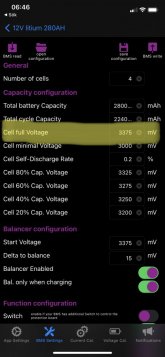I have a 4 cell 12v 280ah setup. I have tried in the settings to get the bms turn off the charging when the voltage is 13.6 this because I don’t need to maximise the capacity, I would rather have a healthy battery, and the same when discharging. I could use the cell protection or battery voltage protection but this should be the last lifeline so I would like to not use these parameters in case.
can anyone tell me if it’s possible and where in the bms settings. I have bought the pro version.
thanks
can anyone tell me if it’s possible and where in the bms settings. I have bought the pro version.
thanks