DestroyFX
New Member
- Joined
- Oct 4, 2021
- Messages
- 64
It came to my attention that many people still buy PowMr SCC products.
The Charge controllers they make are ripoff of MakeSkyBlue brand.
PowMr old charge controller (just PowMr 60A on aliexpress, does look like the makeskyblue except it have a green label instead of orange):
Dangerous, can catch on fire. Also sport the old makeskyblue V113 firmware. (it have issue on which it stop charging sometime, kind of reset issue. That issue has been corrected on most recent makeskyblue firmware that PowMr could not copy)
PowMr new charge controller. PowMr M60-Pro. That unit look almost identical to the makeskyblue on the inside but does have a new more modern look on the outside. I think it still feature a old makeskyblue firmware as it seam to still experience that issue of stopping charging. Need more research (and if someone have a M60 unit that is not being used, I would like to get a dump of the firmware to confirm what it is exactly)
Here an actual MakeSkyBlue 60A (Mine actually)
![IMG_20220709_141159[1].jpg IMG_20220709_141159[1].jpg](https://diysolarforum.com/data/attachments/101/101928-3b02505eafa1e2adbd0a8afec39f9999.jpg)
Here is PowMr new (left) and old (right) ripoff of the MakeSkyBlue charge controller
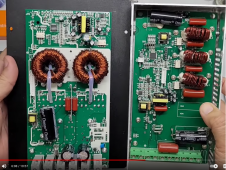
The Charge controllers they make are ripoff of MakeSkyBlue brand.
PowMr old charge controller (just PowMr 60A on aliexpress, does look like the makeskyblue except it have a green label instead of orange):
Dangerous, can catch on fire. Also sport the old makeskyblue V113 firmware. (it have issue on which it stop charging sometime, kind of reset issue. That issue has been corrected on most recent makeskyblue firmware that PowMr could not copy)
PowMr new charge controller. PowMr M60-Pro. That unit look almost identical to the makeskyblue on the inside but does have a new more modern look on the outside. I think it still feature a old makeskyblue firmware as it seam to still experience that issue of stopping charging. Need more research (and if someone have a M60 unit that is not being used, I would like to get a dump of the firmware to confirm what it is exactly)
Here an actual MakeSkyBlue 60A (Mine actually)
![IMG_20220709_141159[1].jpg IMG_20220709_141159[1].jpg](https://diysolarforum.com/data/attachments/101/101928-3b02505eafa1e2adbd0a8afec39f9999.jpg)
Here is PowMr new (left) and old (right) ripoff of the MakeSkyBlue charge controller
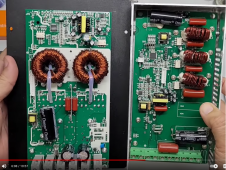
Last edited:




