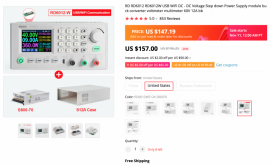EDIT: EARLIER POST ON THIS PRODUCT LINE
I don't own this power supply, but it looks very cool as far as budget Chinese Benchtop power supplies go and seems to be pretty well reviewed by a handful of youtubers.
First, this is not a traditional benchtop supply. its a modular design that can be bought as a package or pieced together separately.
The main component is a DC-DC benchtop cc/cv power supply, this together with a simple AC-DC power supply gives the functionality of a traditional benchtop power supply
What makes this system cool, is:
(1) Wifi / USB connectivity (can be monitored or configured via PC, android or IOS)
(2) Works with a wide range of AC-DC power supplies, including old laptop power bricks or meanwell type supplies (output voltage will be limited to the < the input voltage)
(3) Wide input and output voltage range (input = 6-70 volts, output = 0-60 volts), meaning it could be useful for 3.2v cells, or 12v / 24v / 48v packs.
(4) Price, for the DC-DC component only, its ~$65 for the non-wifi version, or ~$70 for the wifi version. AC-DC power supply can be as cheap or expensive as you want.

Spec Sheet:


 www.aliexpress.com
www.aliexpress.com
As far as value oriented chinese manufacturers go, this seems like a pretty decent company. The translations and product details given are above average. I can't comment on the app for this specific product, but I own a little USB-C voltage/current tester from the same company and have found it to work well in my very limited testing so far and find that app to be usable (no issues so far).
Anyone have any experience with this product?
I don't own this power supply, but it looks very cool as far as budget Chinese Benchtop power supplies go and seems to be pretty well reviewed by a handful of youtubers.
First, this is not a traditional benchtop supply. its a modular design that can be bought as a package or pieced together separately.
The main component is a DC-DC benchtop cc/cv power supply, this together with a simple AC-DC power supply gives the functionality of a traditional benchtop power supply
What makes this system cool, is:
(1) Wifi / USB connectivity (can be monitored or configured via PC, android or IOS)
(2) Works with a wide range of AC-DC power supplies, including old laptop power bricks or meanwell type supplies (output voltage will be limited to the < the input voltage)
(3) Wide input and output voltage range (input = 6-70 volts, output = 0-60 volts), meaning it could be useful for 3.2v cells, or 12v / 24v / 48v packs.
(4) Price, for the DC-DC component only, its ~$65 for the non-wifi version, or ~$70 for the wifi version. AC-DC power supply can be as cheap or expensive as you want.

Spec Sheet:


56.25US $ 25% OFF|Rd Rd6012 Rd6012w Usb Wifi Dc To Dc Voltage Step Down Bench Power Supply Adjustable Buck Converter Voltmeter 60v 12a - Multimeters - AliExpress
Smarter Shopping, Better Living! Aliexpress.com
As far as value oriented chinese manufacturers go, this seems like a pretty decent company. The translations and product details given are above average. I can't comment on the app for this specific product, but I own a little USB-C voltage/current tester from the same company and have found it to work well in my very limited testing so far and find that app to be usable (no issues so far).
Anyone have any experience with this product?
Last edited: