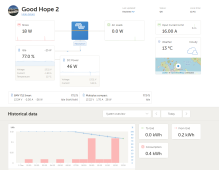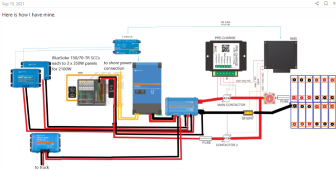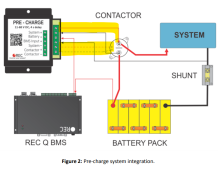BretS
New Member
- Joined
- Mar 30, 2021
- Messages
- 171
Hi @BretS , I’m planning on turning in my newly assembled system this week.
I’m hoping you can advise on two questions:
- REC Q BMS
- Victron MPPT with VE.Can
- Victron MultiPus 24/3000/70
- Victron CerboGX
Thanks for sharing,
- Can I daisy chain the CAN ports starting from the BMS, through the SCC, the MultiPlus, and finally the Cerbo? If so, which ports are used for that?
- On first system startup, with all equipment at factory defaults, what happens?
A.
1. I have mine with the Cerbo as the hub. My REC goes to a VE.Can port, and the Multi-II goes to the VE.Bus port - they are separate cables going in. My MPPTs are on VE direct ports with separate cables as well. Since your MPPT has VE.Can, you can also go to a VE.Can port with that. I am unsure about daisy chaining, but I do know you have to use terminators if you do that. It is in the manuals.
2. I started with my REC on the Cerbo, and got that functioning first with nothing else turned on/connected. It took some trial and error, as the REC instructions had some errors in the Cerbo setup portion. Once that was working, and the Cerbo recognized the REC, I turned on the Multi with an MK-3 VE to USB hooked up to my laptop. I then configured my charging and inverter settings. Then I shut breakers to supply the AC system from the Multi. For the MPPT, connect it to the battery (solar panel disconnects open), and program the charging settings. Then shut the disconnects and you are in business.