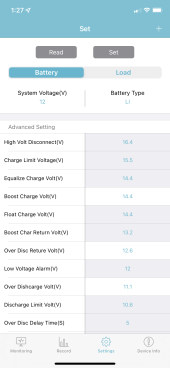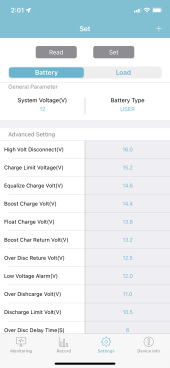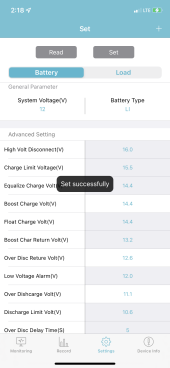KctvGuyz
New Member
- Joined
- Apr 16, 2020
- Messages
- 19
I have a small off grid system we’ve been running in NW AR for about 2 years in our 5th wheel while we build our dome.
800W PVs , 3 100A Battle Borns, 60A Renogy Rover MPPT controller.
When I set it up I put in USER settings and used that for a while. I’ve realized the better setting to eliminate “float charge” ( esp when temps drop here in winter) is the LI settings. I go through the process and everything “sets” but when I close the BT app on my phone and go back to it later, my setting is back to USER.
Anyone have any thoughts here.
Thanks in advance.
800W PVs , 3 100A Battle Borns, 60A Renogy Rover MPPT controller.
When I set it up I put in USER settings and used that for a while. I’ve realized the better setting to eliminate “float charge” ( esp when temps drop here in winter) is the LI settings. I go through the process and everything “sets” but when I close the BT app on my phone and go back to it later, my setting is back to USER.
Anyone have any thoughts here.
Thanks in advance.