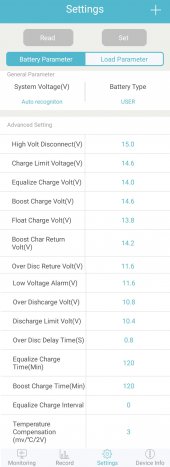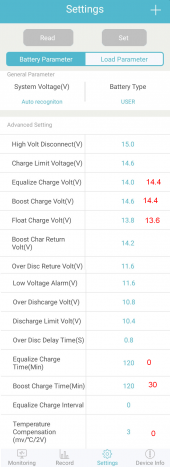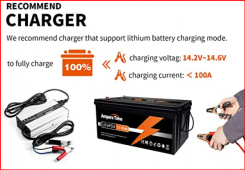I recently upgraded my 200Ah AGM deep cycle batteries to Ampere Time 200Ah, following Will's recommendation on his forum, as my AGM batteries are now 4 years old and not likely to last much longer in my desert climate where temps often exceed 104 F.
When I selected Li from the menu in the Rover, charging started at a reasonable 250W for the current conditions.
But upon reading the Ampere Time manual it recommended using the USER settings instead. When I selected those values charging was reduced to about 10W.
I started modifying the Rover settings to see what might be causing the sudden drop in charging power and found that it was the Boost Charge Voltage setting of 13.8 volts that was causing the Rover to throttle the charging.
I changed the value to 14.6V and the Rover started charging again at 250W. I repeated this a few times just to be sure it wasnt a fluke.
Also, the Bluetooth App for the Renogy kept saying I was at 100% SOC at 13.2V, when Ampere Time lists that as 70%.
I changed the Rover setting of Boost Charge Return Volt from 13.8 to 14.2, and then I got a more reasonable reading of 73% SOC on the Bluetooth App.
These two changes seem to have my Ampere Time 200Ah Li battery now charging as expected and properly displaying the SOC.
I have no idea how the Rover's software utilizes these parameters to determine charging and SOC, but these values seem to have resolved my initial problems with charging and displaying SOC.
Attached is a screen shot from the Renogy Rover Bluetooth App.
When I selected Li from the menu in the Rover, charging started at a reasonable 250W for the current conditions.
But upon reading the Ampere Time manual it recommended using the USER settings instead. When I selected those values charging was reduced to about 10W.
I started modifying the Rover settings to see what might be causing the sudden drop in charging power and found that it was the Boost Charge Voltage setting of 13.8 volts that was causing the Rover to throttle the charging.
I changed the value to 14.6V and the Rover started charging again at 250W. I repeated this a few times just to be sure it wasnt a fluke.
Also, the Bluetooth App for the Renogy kept saying I was at 100% SOC at 13.2V, when Ampere Time lists that as 70%.
I changed the Rover setting of Boost Charge Return Volt from 13.8 to 14.2, and then I got a more reasonable reading of 73% SOC on the Bluetooth App.
These two changes seem to have my Ampere Time 200Ah Li battery now charging as expected and properly displaying the SOC.
I have no idea how the Rover's software utilizes these parameters to determine charging and SOC, but these values seem to have resolved my initial problems with charging and displaying SOC.
Attached is a screen shot from the Renogy Rover Bluetooth App.