My unit is back up. It was either an issue with the PI or the Solar Assistant operating system. It registered on my network with a 169.x.x.x non routable address after being online for days...very very weird. I notified Pierre that he can continue to test on my Growatt.@JPS Maybe you can send invite to Pierre with admin rights for your install of solar assistant at info@solar-assistant.io
You are using an out of date browser. It may not display this or other websites correctly.
You should upgrade or use an alternative browser.
You should upgrade or use an alternative browser.
Seeing Growatt Website Issues http://server-us.growatt.com/index
- Thread starter iSwannie
- Start date
Ok. Pierre has it working with the 3000TL LVM 48v. New build with todays date.
Here was the issue:
The reason why PV Keeper worked and SolarAssistant didn't, is because the moment SolarAssistant received an invalid byte, it would stop everything, wait 15 seconds and start from the beginning. PV Keeper just ignores invalid bytes and continues immediately.
I've made a change to SolarAssistant to also just ignore invalid data and continue immediately. The monitoring works now. Although about half the communication fails, you won't really notice it, similar to what you had with PV Keeper.
Here was the issue:
The reason why PV Keeper worked and SolarAssistant didn't, is because the moment SolarAssistant received an invalid byte, it would stop everything, wait 15 seconds and start from the beginning. PV Keeper just ignores invalid bytes and continues immediately.
I've made a change to SolarAssistant to also just ignore invalid data and continue immediately. The monitoring works now. Although about half the communication fails, you won't really notice it, similar to what you had with PV Keeper.
Joe BoyKey
Watts, Watts, more Watts
Great news, now see if @JPS got his working, Joe.Ok. Pierre has it working with the 3000TL LVM 48v. New build with todays date.
Here was the issue:
The reason why PV Keeper worked and SolarAssistant didn't, is because the moment SolarAssistant received an invalid byte, it would stop everything, wait 15 seconds and start from the beginning. PV Keeper just ignores invalid bytes and continues immediately.
I've made a change to SolarAssistant to also just ignore invalid data and continue immediately. The monitoring works now. Although about half the communication fails, you won't really notice it, similar to what you had with PV Keeper.
iSwannie
Now that's WATT I am Talking About!
Hi Joe,I just went overkill and have 2 pi4b 8gig ones, never buy older stuff - gets outdated 2 quick, if you can afford it, just spent 2100 for 16 3.2v - 304ah
batteries. This will bring my lifepo4 up to 51.2v 1004ah = 51.4kwh, not planning on being without power during disasters. pic of soon to be, have everything now, just not the additional 300ah, see yellow oval, Joe.
View attachment 64828
I might be miss-reading the drawing so bear with me. Is the Growatt inverter the only charger you have charging the 1004ah batteries? I am adding a total of 600ah with the 12k 48v Growatt. I have 8220w avaliable from solar. I was concerned I could run my load and charge the batteries at the same time within a full day of sun which is around 5hrs. Could I setup another Growatt (have an extra) 48v 3000TL and use it to charge the batteries with another set of solar panels?
Coal
Joe BoyKey
Watts, Watts, more Watts
I went with the stand alone 48v 60a MakeSkyBlue with wifi direct, doesn't log data but is strong at delivering upto 26a during peak hours with 10 2s4p Sharp 167w panels on my Carport, have another one for my 12v system. Answer is yes 2 charge controllers work, you must use seperate wires, breakers, and surge arrestor from solar panels to each controller (learnt that the hard way) This is now - MakeSkyBlue straight to Batteries, it does keep track of total production thow - 2nd pic. Great guy in Oklahoma, great warrint, good product -have this one - https://makeskyblueusa.com/product/60a-mppt-solar-charge-controller-w-wifi/
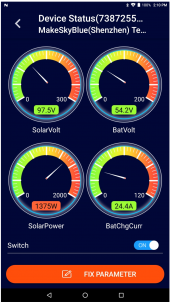
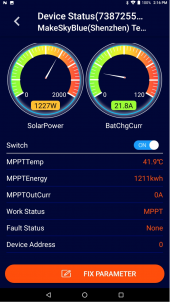
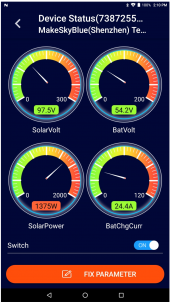
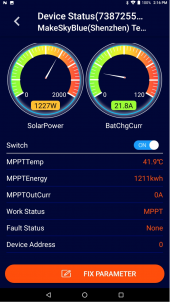
Last edited:
iSwannie
Now that's WATT I am Talking About!
I went with the stand alone 48v 60a MakeSkyBlue with wifi direct, doesn't log data but is strong at delivering upto 26a during peak hours with 10 2s4p Sharp 167w panels on my Carport, have another one for my 12v system. Answer is yes 2 charge controllers work, you must use seperate wires, breakers, and surge arrestor from solar panels to each controller (learnt that the hard way) This is now - MakeSkyBlue straight to Batteries, it does keep track of total production thow - 2nd pic. Great guy in Oklahoma, great warrint, good product -have this one - https://makeskyblueusa.com/product/60a-mppt-solar-charge-controller-w-wifi/
View attachment 66999 View attachment 67000
?????? Thank you!I went with the stand alone 48v 60a MakeSkyBlue with wifi direct, doesn't log data but is strong at delivering upto 26a during peak hours with 10 2s4p Sharp 167w panels on my Carport, have another one for my 12v system. Answer is yes 2 charge controllers work, you must use seperate wires, breakers, and surge arrestor from solar panels to each controller (learnt that the hard way) This is now - MakeSkyBlue straight to Batteries, it does keep track of total production thow - 2nd pic. Great guy in Oklahoma, great warrint, good product -have this one - https://makeskyblueusa.com/product/60a-mppt-solar-charge-controller-w-wifi/
View attachment 66999 View attachment 67000
Anyone else still having problem with the Growatt site energy trend chart showing yesterday's graph?
I emailed them about this still not working (for me at least). They only responded with "thanks for feedback".
Also mentioned to them that users would like to see a battery voltage graphic on the dashboard page.
I emailed them about this still not working (for me at least). They only responded with "thanks for feedback".
Also mentioned to them that users would like to see a battery voltage graphic on the dashboard page.
Joe BoyKey
Watts, Watts, more Watts
Same here, I don't use it, using Solar Assistant, just checked GW and no chart data since 1155pm yesterday, all numbers on dashboard look right.Anyone else still having problem with the Growatt site energy trend chart showing yesterday's graph?
I emailed them about this still not working (for me at least). They only responded with "thanks for feedback".
Also mentioned to them that users would like to see a battery voltage graphic on the dashboard page.
iSwannie
Now that's WATT I am Talking About!
My system will be back in operation tomorrow. Will let you know. I am planning to also move to Solar Assistant.
ok what do I need to do? Reimage? how do I update it to the correct build?Great news, now see if @JPS got his working, Joe.
It doesnt give me the option to download an update - it is at version -Ok. Pierre has it working with the 3000TL LVM 48v. New build with todays date.
Here was the issue:
The reason why PV Keeper worked and SolarAssistant didn't, is because the moment SolarAssistant received an invalid byte, it would stop everything, wait 15 seconds and start from the beginning. PV Keeper just ignores invalid bytes and continues immediately.
I've made a change to SolarAssistant to also just ignore invalid data and continue immediately. The monitoring works now. Although about half the communication fails, you won't really notice it, similar to what you had with PV Keeper.
Software version:
2021-09-21
Joe BoyKey
Watts, Watts, more Watts
It updates automatically, you will see "update available" then reboot and wait wait wait, 9-21-21 is the latest, Joe.It doesnt give me the option to download an update - it is at version -
Software version:
2021-09-21
ok @Joe BoyKey apparently I need this version. ChrisG said this on 9-27-2021. New build with todays date.Ok. Pierre has it working with the 3000TL LVM 48v. New build with todays date.
Here was the issue:
The reason why PV Keeper worked and SolarAssistant didn't, is because the moment SolarAssistant received an invalid byte, it would stop everything, wait 15 seconds and start from the beginning. PV Keeper just ignores invalid bytes and continues immediately.
I've made a change to SolarAssistant to also just ignore invalid data and continue immediately. The monitoring works now. Although about half the communication fails, you won't really notice it, similar to what you had with PV Keeper.
9-21-21 does not have those changes apprently.
Joe BoyKey
Watts, Watts, more Watts
OK, sometimes he upgrades a few and watches them, then role's out the new software, email Pierre and ask for update - SolarAssistant <info@solar-assistant.io>ok @Joe BoyKey apparently I need this version. ChrisG said this on 9-27-2021. New build with todays date.
9-21-21 does not have those changes apprently.
Ok how can I get Build 9/27?? mine is stuck on 9/21 and not giving me the option to upgrade.....Definitely email Pierre. You will get CRC errrors, but it’s working fine with the 9/27 build.
Did you contact Pierre at the support email?Ok how can I get Build 9/27?? mine is stuck on 9/21 and not giving me the option to upgrade.....
Joe BoyKey
Watts, Watts, more Watts
Similar threads
- Replies
- 1
- Views
- 191
- Replies
- 35
- Views
- 828
- Replies
- 3
- Views
- 269



