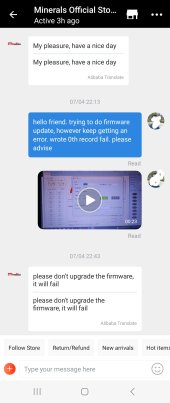mariadumitruiulian
New Member
Hi guys, I need a bit of help here as I am having problems with a Seplos BMS bought on AE from Minerals store.
So, yesterday I received the BMS and today I started to build all the connections to start it. Everything finalized, checked 3 times that everything is wired correctly and pressed the reset button. LEDs started to light from left to right one by one then just the right one remained on flashing, and "Abnormal Communication" message is present on the screen.
I managed somehow to connect via the RS 485 port to inverter using Battery Monitor software, but I am not able to see the Sofar communication protocol under CAN menu, so I wanted to do a firmware update but, as much as I tried I couldn't get it to work. I always get Unknown Error, then "Write0h record fail, please try again!" and update doesn't even start, and BMS restarts each time(LEDs flashing left to right as when it starts).
I connected the CAN cable from inverter to BMS and selected the first Protocol under CAN menu in battery monitor software, then inverter sees battery as SHEnergy and started to discharge. Not sure about charging(will test tomorrow), but discharge works.
However, I am still not able to upgrade firmware , and I still have the "Abnormal Communication" error on LCD. Also Bluetooth doesn't seem to work, but I'll look after this once I get the other issue fixed (hopefully).
I see in the Seplos documentation there is a separate application used just for firmware update. Anyone has this? Or is there a special procedure that needs to be followed when doing upgrade?
Any help would be greatly appreciated, or maybe somebody has contact from Seplos technical support (other than the email found on Seplos website).
Thank you very much!
So, yesterday I received the BMS and today I started to build all the connections to start it. Everything finalized, checked 3 times that everything is wired correctly and pressed the reset button. LEDs started to light from left to right one by one then just the right one remained on flashing, and "Abnormal Communication" message is present on the screen.
I managed somehow to connect via the RS 485 port to inverter using Battery Monitor software, but I am not able to see the Sofar communication protocol under CAN menu, so I wanted to do a firmware update but, as much as I tried I couldn't get it to work. I always get Unknown Error, then "Write0h record fail, please try again!" and update doesn't even start, and BMS restarts each time(LEDs flashing left to right as when it starts).
I connected the CAN cable from inverter to BMS and selected the first Protocol under CAN menu in battery monitor software, then inverter sees battery as SHEnergy and started to discharge. Not sure about charging(will test tomorrow), but discharge works.
However, I am still not able to upgrade firmware , and I still have the "Abnormal Communication" error on LCD. Also Bluetooth doesn't seem to work, but I'll look after this once I get the other issue fixed (hopefully).
I see in the Seplos documentation there is a separate application used just for firmware update. Anyone has this? Or is there a special procedure that needs to be followed when doing upgrade?
Any help would be greatly appreciated, or maybe somebody has contact from Seplos technical support (other than the email found on Seplos website).
Thank you very much!