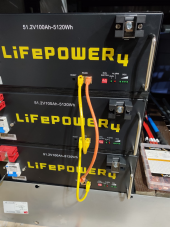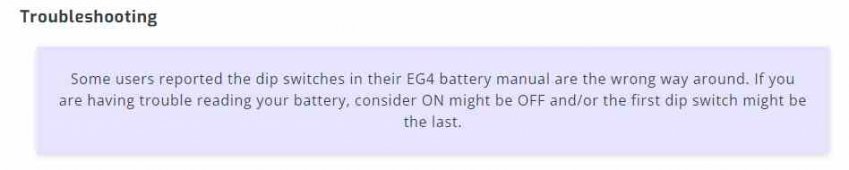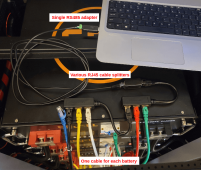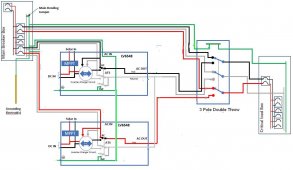You add a breaker panel ahead of the inverters that grid feeds into, the output from that breaker panel goes to the inverter inputs.
That panel should be N-G bonded if there isn't N-G bond at your service. You have not indicated how your service is wired.
The old main panel now becomes a subpanel without N-G bond.
As to your grid tie, you can not export from these inverters to grid.
If you want the ability to bypass the inverters completely, for instance you want to reconfigure batteries or other maintenance, you add a 3 pole double throw transfer switch where power comes from the new breaker panel and the output of the 3 pole is tied to the old main panel. If you go this route, then the output of the inverters also goes to the 3 pole.
This is how my system is to be wired, both inverter ground screws will remain.
View attachment 105435

diysolarforum.com