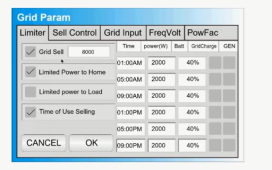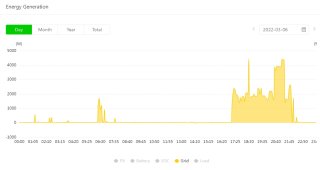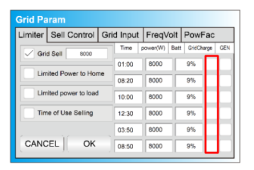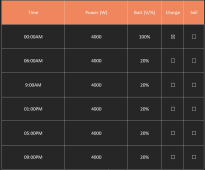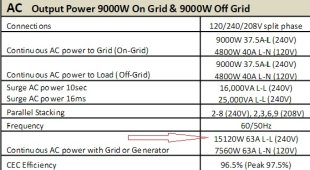robby
Photon Vampire
- Joined
- May 1, 2021
- Messages
- 4,108
Yep! It's a thing of beauty to watch it in action.Thanks for the reply. Its starting to sink in now. I watched a few videos on YouTube of Bens Solar, and this one below and I think it's starting to seep through my thick skull a little each day now. I was thinking TOU settings but wasn't sure that was how to make the 12k use my battery bank instead of grid but makes sense now thinking TOU means do NOT use the grid during these times (because grid power is higher during those times). Being here on a constant 11 cents per kwh I wasn't too sure TOU was a feature I needed to learn or use, but now I see it's important and learning more about how TOU settings work. I like how Sol-Ark didn't bloat the firmware and have all kinds of stuff. The take a few settings and with a combination of settings it seems you can accomplish about anything you want to do. Least software for maximum flexibility from what I can tell (which I like).
The TOU setting also allows you to limit how much power it can draw from the batteries at any instance of time during that time slot. This also comes in handy during the day.
For example I set mine so that after 9am so long as the SOC is above 30% it can draw up to 2.2KW continuous from the battery if needed. After 1pm it can draw 2.8KW from the battery so long as it is above 90% SOC. This acts as a buffer, so when the clouds roll over for a few minutes or hours.
So if the PV power is insufficient to power the loads it can pull extra power from the batteries. This keeps it from using any Grid power during those times.
Once the sun comes out again it uses the PV to fully power the loads and any excess is used to charge the batteries. You can set the priority in the menu and make Battery get first priority or the House. If energy savings is the goal then the House should get priority on PV power and batteries get the extra.
As you analyze the graphs after the first week you see the trends and get a good idea of the optimum settings that cut down Grid usage and yet leave you with a full battery by 5pm. At 5pm my TOU setting prevents it from using the battery and any PV coming in is just cancelling out some of the Grid Usage until about 6pm when I am now fully back on the grid.
At 10pm I set mine to go fully on battery up to 2500W up until basically 9am. On a typical day the battery will just about be at 20% by 7am and the Sol-Ark will direct the 600 or so watts of incoming PV to battery to get it up to 21% typically by about 7:20am and then after that direct all the PV to the House. The battery will kick in and supplement it to keep off the grid until about 7:40am at which point the PV is typically powering the whole house and the battery starts to charge on the extra. By 9am the if it is at 30% SOC the whole process starts again.
If there is a power outage the TOU is bypassed and it will use as much battery and PV power as needed to keep the Loads going. It will only stop when it reaches the set lower limit for the battery which in my case is 10% SOC. That reserve 10% will guarantee me that if there is an outage at 1am in the morning I will still have battery power until about 8:30am which is more than enough time for the PV to kick in and have started charging.
Last edited: