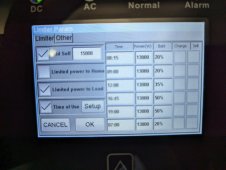Hi Everyone,
Would like some confirmation of the settings I have in my 15k.
1. I have a grid tie system with HomeGrid batteries. I have only (1) 15k inverter.
2. I do NOT have a critical loads panel or any prioritization. The 15k and the batts power my main panel. I have a portable generator which I will use in emergency situation.
3. Current settings. Grid Sell checked, Limited Power to Load checked, Limited Power to Home Unchecked. Dont have CTs.
Questions:
1. Do I have to have Limited Power to Load checked? Does Limited power to home or load have to be checked or can it be just "grid sell" checked?
2. I would like this setup. PV to Power Load First, then batts then grid sell. What are the settings for that?
3. I would like to always pull from PV, then batts then grid. What are the settings for that?
(edit). I have reviewed the manual and installer guide but it doesn't make clear to me what I am attempting to do. I know its not complicated but I want to ensure I have the appropriate settings for my set up.
Thanks!
Would like some confirmation of the settings I have in my 15k.
1. I have a grid tie system with HomeGrid batteries. I have only (1) 15k inverter.
2. I do NOT have a critical loads panel or any prioritization. The 15k and the batts power my main panel. I have a portable generator which I will use in emergency situation.
3. Current settings. Grid Sell checked, Limited Power to Load checked, Limited Power to Home Unchecked. Dont have CTs.
Questions:
1. Do I have to have Limited Power to Load checked? Does Limited power to home or load have to be checked or can it be just "grid sell" checked?
2. I would like this setup. PV to Power Load First, then batts then grid sell. What are the settings for that?
3. I would like to always pull from PV, then batts then grid. What are the settings for that?
(edit). I have reviewed the manual and installer guide but it doesn't make clear to me what I am attempting to do. I know its not complicated but I want to ensure I have the appropriate settings for my set up.
Thanks!