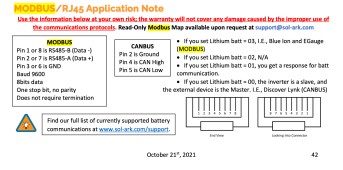The Sol-Ark-12L-P model does have additional ports, one specifically mentioned "Modbus". However, the manual does mention it being not active or cannot be used for battery. I guess it is worth a try, which I will consider some time.If your inverter is reading your battery via the RS485 then yes a splitter won't work for you. Even if the inverter is just set to read from RS485 and you connect SolarAssistant to the port it can't read from it. That leaves you with only one monitoring port, the WiFi/RS232 port. Some of the other Sol-Ark models has multiple RS485 ports.
You are using an out of date browser. It may not display this or other websites correctly.
You should upgrade or use an alternative browser.
You should upgrade or use an alternative browser.
Sol-Ark - Inverter Monitoring
- Thread starter solardad
- Start date
robby
Photon Vampire
- Joined
- May 1, 2021
- Messages
- 4,117
Mine has Canbus and Modbus. The batteries are connected to the Canbus,
Since the Modbus port is RS-485 I would imagine it would work with Solar-Assistant but no one has said if that is true.
Everyone seems to be giving up one thing to get another.
Since the Modbus port is RS-485 I would imagine it would work with Solar-Assistant but no one has said if that is true.
Everyone seems to be giving up one thing to get another.
As shown in the image, there are (4) RJ45 ports on the Sol-Ark-12K-P (Outdoor) model. Left most two ports marked "Parallel" are for hooking up several units in parallel, and the manual explains it with connection diagrams. The one on the right most is the battery comm port. The only one not discussed in the manual is the Modbus port "MODBUS RS-485" in the middle. There is a brief mention that the port is not implemented.... I feel there may be hope and only way to find is to poll it to get serial number etc. There is yet another mention of obtaining Modbus map that can be acquired by asking Sol-ark, and perhaps is the manual attached by OP in the beginning of this thread... or not, idk (second attachment).
Attachments
robby
Photon Vampire
- Joined
- May 1, 2021
- Messages
- 4,117
We have the same unit. I think the Modbus is active but I have no idea how it interacts with the RS232 and Canbus.As shown in the image, there are (4) RJ45 ports on the Sol-Ark-12K-P (Outdoor) model. Left most two ports marked "Parallel" are for hooking up several units in parallel, and the manual explains it with connection diagrams. The one on the right most is the battery comm port. The only one not discussed in the manual is the Modbus port "MODBUS RS-485" in the middle. There is a brief mention that the port is not implemented.... I feel there may be hope and only way to find is to poll it to get serial number etc. There is yet another mention of obtaining Modbus map that can be acquired by asking Sol-ark, and perhaps is the manual attached by OP in the beginning of this thread... or not, idk (second attachment).
I say that because the creator of solar assistant mentioned something about the Canbus needing to be set to "0" because closed loop could not work with Solar Assistant connected.
@mano see 1st post for attachments, modbus details from Sol-Ark are there.As shown in the image, there are (4) RJ45 ports on the Sol-Ark-12K-P (Outdoor) model. Left most two ports marked "Parallel" are for hooking up several units in parallel, and the manual explains it with connection diagrams. The one on the right most is the battery comm port. The only one not discussed in the manual is the Modbus port "MODBUS RS-485" in the middle. There is a brief mention that the port is not implemented.... I feel there may be hope and only way to find is to poll it to get serial number etc. There is yet another mention of obtaining Modbus map that can be acquired by asking Sol-ark, and perhaps is the manual attached by OP in the beginning of this thread... or not, idk (second attachment).
44R0N
New Member
- Joined
- Jul 15, 2021
- Messages
- 4
Special thanks to Solardad for beginning this topic and offthehook for paving the way with the pymodbus code. I had enough time over the holidays to begin my own monitoring project and I'm sharing what I have so it can be added to this body of knowledge for the next solar addict.
I wrote a Python script to collect the memory registers and dump them into a MySQL database. I hope to continue by build a dashboard (Grafana?) or integrate it into Home Assistant in the future.
My code is up on GitHub: https://github.com/aaronmelton/solark_monitor
I wrote a Python script to collect the memory registers and dump them into a MySQL database. I hope to continue by build a dashboard (Grafana?) or integrate it into Home Assistant in the future.
My code is up on GitHub: https://github.com/aaronmelton/solark_monitor
Home Assistant integration already available here:Special thanks to Solardad for beginning this topic and offthehook for paving the way with the pymodbus code. I had enough time over the holidays to begin my own monitoring project and I'm sharing what I have so it can be added to this body of knowledge for the next solar addict.
I wrote a Python script to collect the memory registers and dump them into a MySQL database. I hope to continue by build a dashboard (Grafana?) or integrate it into Home Assistant in the future.
My code is up on GitHub: https://github.com/aaronmelton/solark_monitor
https://github.com/pbix/HA-solark-PV
robby
Photon Vampire
- Joined
- May 1, 2021
- Messages
- 4,117
The Canbus/RS485 port on the solark has Pins 123 and 678 as RS485 ports. Are these two seperate ports or just one port using mirrored pins? I also thought its possible they are set to the same address. I aks because I am wondering if somone has gotten data from the port while setting the BMS battery mode on the Sol-Ark to something other than 00?
44R0N
New Member
- Joined
- Jul 15, 2021
- Messages
- 4
Thanks for the heads-up.Home Assistant integration already available here:
https://github.com/pbix/HA-solark-PV
I decided to go the route of storing the data in an independent database in part because I'm a control freak and also because I'm assuming, at least, that it'd make it "easier" to use that data elsewhere for other purposes rather than have it locked up somewhere like in Home Assistant, or Solar Assistant, or what have you.
Thanks for the heads-up.
I decided to go the route of storing the data in an independent database in part because I'm a control freak and also because I'm assuming, at least, that it'd make it "easier" to use that data elsewhere for other purposes rather than have it locked up somewhere like in Home Assistant, or Solar Assistant, or what have you.
I hear you regarding the control freak part. It sounds like me. This is why I too was drawn to Home Assistant.
The SolArk integration does not involve any data flow outside of your local network. It uses the configured Home Assistant database. In my case I use the default SQL database that resides on my Raspberry Pi as well as an Influx database on a local NAS. You can disconnect your Dongle so that none of your data goes to SolArk's server and just view your data in Home Assistant. You do NOT need any internet to use this integration.
44R0N
New Member
- Joined
- Jul 15, 2021
- Messages
- 4
I owe you another thanks.I hear you regarding the control freak part. It sounds like me. This is why I too was drawn to Home Assistant.
The SolArk integration does not involve any data flow outside of your local network. It uses the configured Home Assistant database. In my case I use the default SQL database that resides on my Raspberry Pi as well as an Influx database on a local NAS. You can disconnect your Dongle so that none of your data goes to SolArk's server and just view your data in Home Assistant. You do NOT need any internet to use this integration.
I'm new to Modbus as a protocol so once I discovered (from reading through the HA Repo you linked) that you could operate it over TCP I've gone that route and updated my code.
I'll take some time to integrate it into HA and see if I can just short-cut myself the effort of building a Grafana dashboard. Still messing with it...
Thanks again for the making the integration, it’s working great! Have you done any automation to your system and writing of registers to the SA?I hear you regarding the control freak part. It sounds like me. This is why I too was drawn to Home Assistant.
The SolArk integration does not involve any data flow outside of your local network. It uses the configured Home Assistant database. In my case I use the default SQL database that resides on my Raspberry Pi as well as an Influx database on a local NAS. You can disconnect your Dongle so that none of your data goes to SolArk's server and just view your data in Home Assistant. You do NOT need any internet to use this integration.
If you’re already storing the data in influx, it might be good to disable storing this in the default HA DB. I run a separate Postgres db for HA and it only retains a limited number of items for 30 days. Things that I want to keep are all going to influx for long term storage.
As a non-programmer, I'd be happy if Sol-Ark could give us an app that can read data from Wi-Fi or Ethernet that refreshes often. My current method is to just look a the Web Page for the Plant and refresh it when I want to see what the status is. Same for the PV app.
Troubleshooter
New Member
Just had to switch back to included Wi-Fi dongle, so Sol-ark could do a firmware update. Switched to monitoring via PowerView for the time being and so glad to be back on Solar-Assistant again. Having the granularity of data down to every 10 seconds is huge compared to PV's 5 minutes, especially since I'm still in early stages of running my solar system and still figuring out our load and demands.
anyone tried something like this? https://www.amazon.com/gp/product/B087RJW4GK/ref=ppx_yo_dt_b_asin_title_o02_s00?ie=UTF8&psc=1 usb is not really an option because of distance and i dont want a separate RPI since i already have x86 servers with VM's
robby
Photon Vampire
- Joined
- May 1, 2021
- Messages
- 4,117
I am told that it is on there to do list and might happen soon. Their techs are feeling the pain just as bad. Everytime they make a change on a system remotely they have to wait 5 minutes to see the result. It's making service calls longer than they need to be.As a non-programmer, I'd be happy if Sol-Ark could give us an app that can read data from Wi-Fi or Ethernet that refreshes often. My current method is to just look a the Web Page for the Plant and refresh it when I want to see what the status is. Same for the PV app.
I really like The PV-Pro Web version, if it had fast updates I would use nothing else. The PV-Pro App has numerous problems under iOS so I stay away from it.
well this sucks, i have 12k outdoor with a single can/rs port and i have batrium bms with lithium mode 00 so solark doesn't send any data if its not in batt mode 01...
first i will try to figure out pinouts if any of them are live on that "future modbus" port, if that doesnt work (i think it wont) then i think it would be possible to make the rs232 dongle splitter and sniff the data with usb/ethernet rs232 and send it to HA nodered etc, i have done this before with some network equipment and don't recall having any issues so maybe its possible to still have pv-pro and gather data via the same port...
P.S.
well then i dont even have to make one
first i will try to figure out pinouts if any of them are live on that "future modbus" port, if that doesnt work (i think it wont) then i think it would be possible to make the rs232 dongle splitter and sniff the data with usb/ethernet rs232 and send it to HA nodered etc, i have done this before with some network equipment and don't recall having any issues so maybe its possible to still have pv-pro and gather data via the same port...
P.S.
well then i dont even have to make one
Amazon.com: 30cm DB9 Y Splitter Cable DB9 9 Pin 1 Male to 2 Female Rs232 Serial Splitter Adapter Straight-Through Cable YOUCHENG for Connect Various Serial Interface Devices : Electronics
Buy 30cm DB9 Y Splitter Cable DB9 9 Pin 1 Male to 2 Female Rs232 Serial Splitter Adapter Straight-Through Cable YOUCHENG for Connect Various Serial Interface Devices: Serial Cables - Amazon.com ✓ FREE DELIVERY possible on eligible purchases
www.amazon.com
robby
Photon Vampire
- Joined
- May 1, 2021
- Messages
- 4,117
I can save you some time and tell you straight up that the Canbus port will not work for Solar Assistant once you go out of 00 mode. The Sol-Ark stops sending all available data on the port and switches into battery subroutine that just communicate with the battery pack number selected. Does not matter if you try Pins 6,7,8, or 1,2,3. Same thing.well this sucks, i have 12k outdoor with a single can/rs port and i have batrium bms with lithium mode 00 so solark doesn't send any data if its not in batt mode 01...
first i will try to figure out pinouts if any of them are live on that "future modbus" port, if that doesnt work (i think it wont) then i think it would be possible to make the rs232 dongle splitter and sniff the data with usb/ethernet rs232 and send it to HA nodered etc, i have done this before with some network equipment and don't recall having any issues so maybe its possible to still have pv-pro and gather data via the same port...
The Modbus/RS485 port is also not going to work as it is disabled for some reason.
It will be interesting to see what the splitting of the RS232 produces. Please keep us updated.
yep thanks tried and tested all of these options and you are correct, even fought with parallel ports.... even busted out my smelliscopeI can save you some time and tell you straight up that the Canbus port will not work for Solar Assistant once you go out of 00 mode. The Sol-Ark stops sending all available data on the port and switches into battery subroutine that just communicate with the battery pack number selected. Does not matter if you try Pins 6,7,8, or 1,2,3. Same thing.
The Modbus/RS485 port is also not going to work as it is disabled for some reason.
It will be interesting to see what the splitting of the RS232 produces. Please keep us updated.
ordered y cable and rs232 to eth box will mess with this probably next weekend or two
Similar threads
- Replies
- 37
- Views
- 938
- Replies
- 92
- Views
- 3K
- Replies
- 5
- Views
- 331