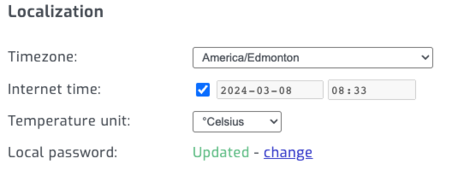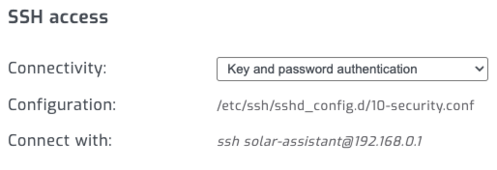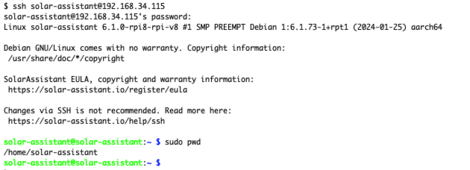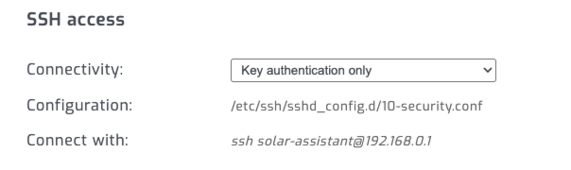Yes - no success. They think it is a sufficient amount of data being provided - me not. Beside of the fact that the are >100 unnecessary data points in the MQTT-tree.I dunno how large the DEV team is at SA, but I would think exposing all values that SA collects through MQTT should be something SA would want to put towards the top of their roadmap. Have you thought about bringing this to them for consideration?
That's the reason why I search a way to do it on my own. ;-)
The problem is, that the program code is compiled as binaries - only the html related files (image, js, css) are open.
The files seem to be here:
Code:
/dev/shm/grafana-sync/3fda4290e21a88047afa23b2b6b93ccfc438973177df8c2c23dfc3dcac09af66/lib/solar_assistant-1.9.15