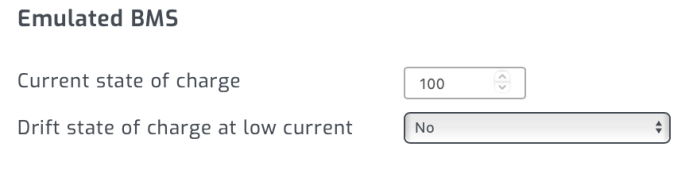Lt.Dan
Solar Wizard
Its not uncommon for the SD cards in the Pi to go bad. Try a reformat and reflash with the solar-assistant OS.
actually i would high suggest to use a cheap ssd when using database like writesIts not uncommon for the SD cards in the Pi to go bad. Try a reformat and reflash with the solar-assistant OS.

 community.home-assistant.io
community.home-assistant.io

This is always smart. I like to use the Argon M.2 Case. Its a little more expensive, but very nice to have with many good features, including built in M.2 SSD capability.actually i would high suggest to use a cheap ssd when using database like writes
i personally use this little kit for my raspberries that do lots of writes ( HA being one of them ) and solar assistant another
here's a nice write up for move to all ssd ( boot )

Installing Home Assistant on a RPi 4b with SSD boot
[UPDATE 2020-10-14 by @Jpsy ]: Added instructions to update HA OS through CLI. [UPDATE 2020-10-18 by @Jpsy ]: More details added on installing and using Raspberry OS to update the EEPROM firmware. [UPDATE 2020-10-20 by @Jpsy ]: Infos added on using Raspberry OS “headless” through SSH (no...community.home-assistant.io

Boot Raspberry Pi 4 from USB SSD without SD Card
Step by step tutorial how to enable USB boot from SSD for Raspberry Pi with Raspberry OS.blog.emtwo.ch
the steps for solar assistant is putting the image on the ssd when using raspi imager
not sure actually because my initial install was on ssd, but shouldn't be a problem.@houseofancients I think if I move the disk to a new external SSD, solar assistant would lose its license. It is possible to get it transferred though
I just noticed that the newest version supports data collection from the Victron Smart Shunt VE.Direct
I usually have about 350 to 400 watts going through mine at night.Yes I am interested in that option and was wondering if anyone is using it with Solar Assistant who can share their experience of it?
More generally though, what is the sensitivity of the Victron smart shunt when current/power draw is low? Can it read below 1 amp with any precision? Mine is a 48V system.
My system operates a lot of the time (e.g. overnight) at low power draw levels and the inverter's inbuilt metering isn't so good at measuring low currents plus it doesn't measure its own self-consumption, so what it reports as being drawn from the battery is misleading.
Hard to know what the idle draw of my inverter is, than manual says 45W, but can be 15W (I don't use power save mode) and my idle AC draw is in the 30-45W range give or take. So I might really be drawing 80-90W overnight, which for say 10-12 hours is close to 1kWh, meanwhile the Solar Assistant still reports 100% state of charge in the morning because it is relying on the data from the inverter when in fact it's probably closer to 95% SOC.
Will be interested to see your results - and if you do so happen to test it with very low loads that would be much appreciated.I usually have about 350 to 400 watts going through mine at night.
I just ordered the wire, it will be here tomorrow. I will start getting data tomorrow.
Pretty uneventful.Will be interested to see your results - and if you do so happen to test it with very low loads that would be much appreciated.
The spec sheet says its resolution is ± 0.01A, so if that is correct then it will work just fine for my scenario. That's 5 orders of magnitude it's claiming good accuracy in measurement over, which if true is impressive. But I'm a trust but verify kinda guy.
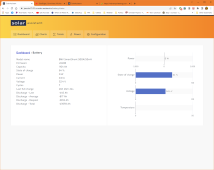
OK thanks. Yeah I see 0A or 1A, never in between. This is the sort of thing I see:I can see it showing 0.1A fidelity, this is right at consumption equalling PV produciton. It is a cloudy day here today.
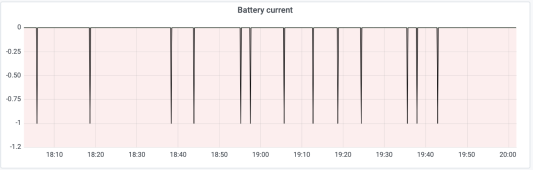

I never paid any attention to the decimal before.OK thanks. Yeah I see 0A or 1A, never in between. This is the sort of thing I see:
View attachment 92062
Meaning my system really isn't capturing the true battery consumption when loads are low.
Can I assume that by choosing the Victron shunt in the battery set up in SA it means all the charts and data on the battery which SA plots are now supplied by the shunt? I currently use the emulated BMS as that's all I have.
View attachment 92058
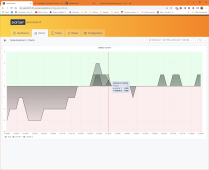
Yes, aware of that.You have to disconnect "the BMS" before it will let you see the list.
Yes, that's normal.My system is pretty much 100% in some sort of charging or discharging since there is something always on somewhere in my house.

I'm struggling to find any details about these in the user guide.
- Added Voltronic inverter self consumption advanced setting for higher accuracy calculations.
- Added Voltronic inverter temperature multiplier advanced setting.