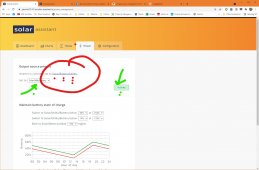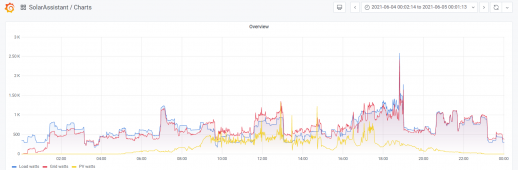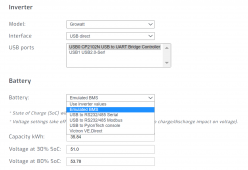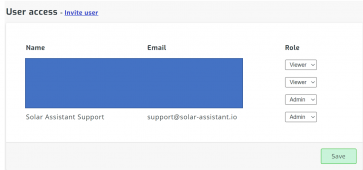I have had a weird one going for a while and haven't figured it out. Are you familiar with these Hybrid's. No matter what settings I try I have not been able to keep the Grid from coming on.
I'm starting to think that I miss understood the operation of theses Hybrids and got the wrong thing, or is something broke?
Right now I went back to my separate charge controller like what "Will" had set up, (never got a response why) but it work's for me. Didn't want to waste the sunny day.
View attachment 50486
When I got the inverters #2 had no communication to the software, took months but they sent me a new communication Board, now the past week it seemed #2 bye it self has been the 1 charging the battery to maintain the Float. I was playing with setting from 6-7 even took the float down to 24.7 to get the grid to shut down, but when I did the Battery's dropped down to 26v like the were never at the Float, and that's another question.